Table of contents
5 ways to use the Model Context Protocol
.png)
Anthropic’s Model Context Protocol (MCP) can play a key role in enabling your AI agents to interact with 3rd-party applications, whether it’s your organization's apps or your customers’.
To help you pinpoint and prioritize the top use cases for your AI agents, we’ll break down several impactful MCP examples.
But first, let’s align on the basics of the Model Context Protocol.
How MCP works
In simple terms, MCP provides a standardized way for LLMs to interact with external systems.
The protocol consists of several components:
- Your AI agent’s underlying large language model, which processes requests, decides when to make tool calls, and determines the tool calls it needs to make
- An MCP client, which translates the LLM's tool requests into properly structured tool calls
- An MCP server, which connects to 3rd-party applications and exposes their data and functionality via tools

Related: How RAG compares to MCP
Impactful MCP use cases
Here are just a few ways to leverage MCP.
Power intelligent help desks
Say you offer an ITSM solution that helps IT teams manage and complete requests from colleagues.
To help them navigate equipment and device-related issues faster and more easily, you can build an AI agent that uses MCP as follows:
1. A customer’s employee accesses your AI agent in an app like Slack.
2. They tell your AI agent that they need help with a certain task.
3. Your AI agent can gather more context, such as asking the user to fill out a form if they lost a device.
4. Once they complete the form, your AI agent makes a “Create ticket” tool call in the customer’s project management platform. That ticket can include details on the issue, such as the affected employee, a description of what’s happened, and the level of priority for resolving it.
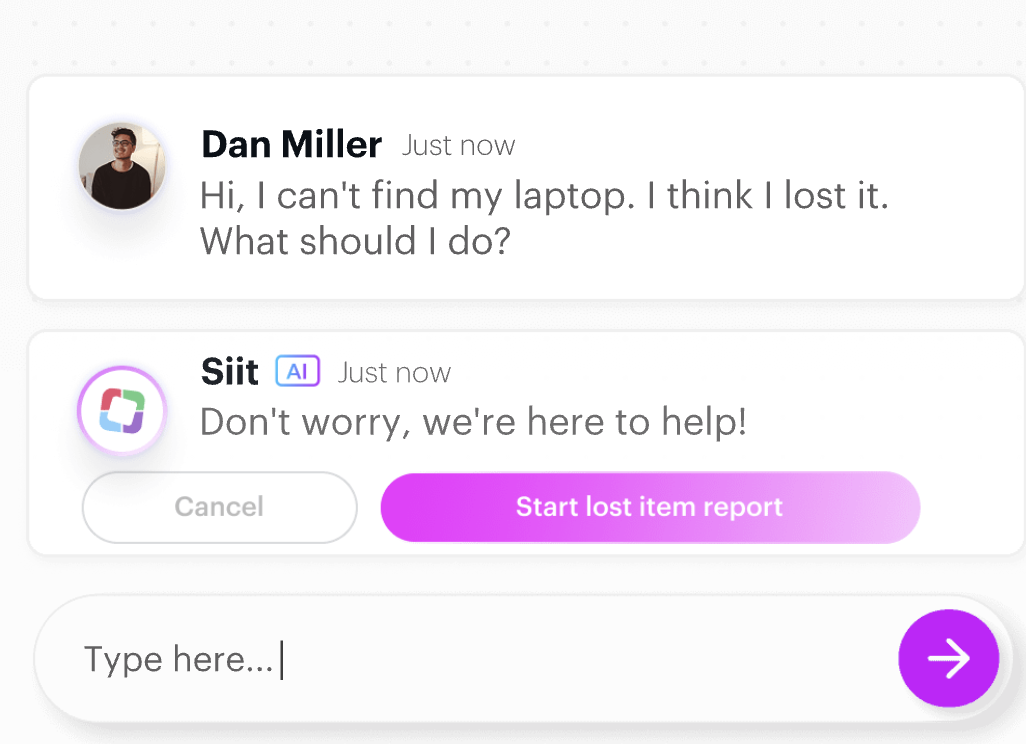
Related: RAG examples worth implementing
Enable recruiters to source high-fit candidates
Imagine you offer a recruiting automation platform that helps recruiters find strong candidates for any open role.
To ensure your platform provides highly personalized and strong candidates for a given role, you can power the following MCP use case:
1. A customer types in a request for a certain open role, like “I’m looking for senior engineers in the Bay Area who have built search infrastructure in the past.”
2. Your AI agent can then make a tool call(s) in the customer’s ATS to fetch candidate data from similar open roles. It uses this context to better understand the types of candidates the customer typically favors based on how far along they get in the interview cycle.
3. Your AI agent can then use this context with your internal database of talent to surface the best candidates.
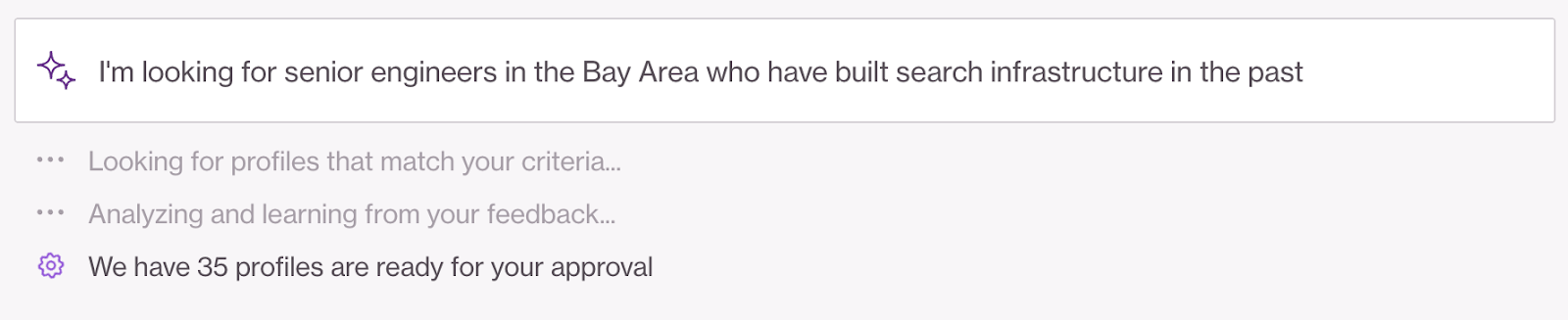
Help finance teams negotiate with vendors
Now say that you offer a procurement solution that helps customers manage vendor relationships. As part of this, you can support them when they’re negotiating vendor renewals via an AI agent.
Here’s how MCP can fuel your AI agent.
1. Once a customer clicks something along the lines of “Start Renewal” for a given vendor in your product, your AI agent makes tool calls to the customer’s email service provider (ESP) and ERP system. Through these tool calls, your AI agent can retrieve previous emails with the vendor as well as the current and historical terms of engagement.
2. Your AI agent can use this context, along with the negotiation best practices it’s trained on, to provide a recommendation on how the customer should proceed with the renewal.
3. As the customer continues to negotiate with the vendor, your AI agent will continuously make tool calls to the customer’s ESP to stay up to date on the negotiation and provide timely recommendations. Your AI agent can even take actions on the customer’s behalf, such as drafting an email.
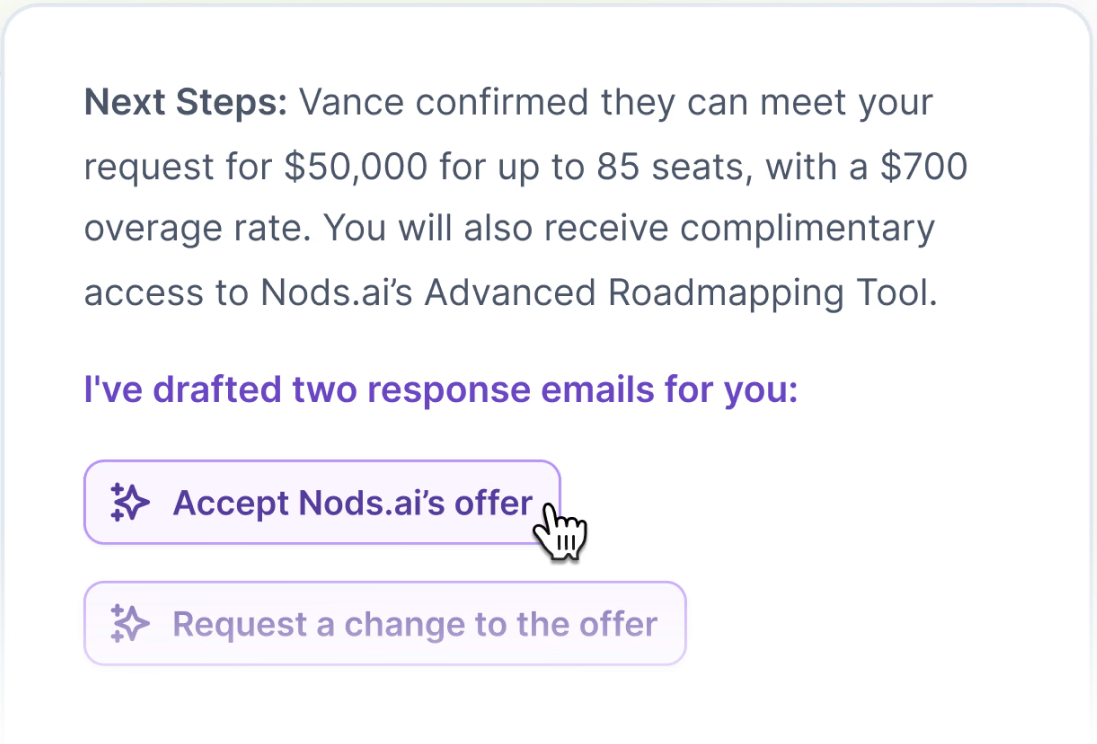
Automate expense reviews across companies
If you offer a corporate card solution, you can use an AI agent—and your own MCP server—to empower finance teams to avoid reviewing and approving (or rejecting) routine expenses.
Here’s how it can work:
1. Any time an employee uses a corporate card for a transaction in a certain category (e.g., home office equipment), it gets routed to your AI agent.
2. Your AI agent can make a tool call to the customer’s instance of your product to determine the employee’s policy for that expense category, how much funding they have available, and whether a receipt is required.
3. Based on these insights, your AI agent can approve the transaction or decline it and flag it for review by finance.
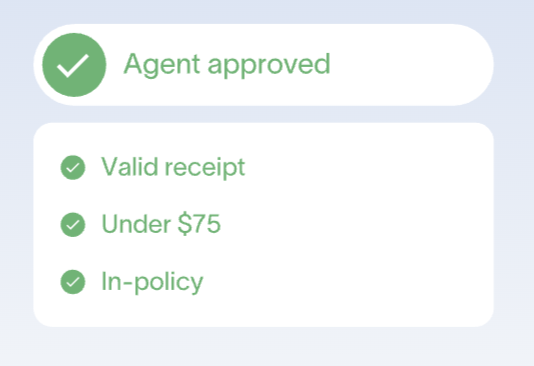
Related: Examples of integrations for AI agents
Streamline busywork for financial analysts
Finally, say you offer an FP&A platform that helps finance teams understand and act on their transactional data, quickly.
To help streamline this work, you can offer an AI agent that cleans, enriches, and organizes accounting data in a spreadsheet or within your product (wherever your customers prefer to work).
Here’s how your AI agent can work:
1. As your customers review their accounting data, they can make a request to your AI agent, such as asking it to roll accounts up into certain categories (e.g., Revenue).
2. Your AI agent can make a tool call to that customer’s ERP system to get their historical accounting data. This allows your AI agent to understand how the customer has rolled accounts up into categories in the past.
3. Based on the patterns it’s detected, your AI agent can propose certain mappings—which your customer can go on to accept or reject.

Access hundreds of tools in minutes via Merge MCP
Merge, the leading Unified API solution, offers an MCP server (Merge MCP) that lets you access and interact with data across your customers’ tech stack. This includes everything from file storage systems to HRISs to accounting solutions.
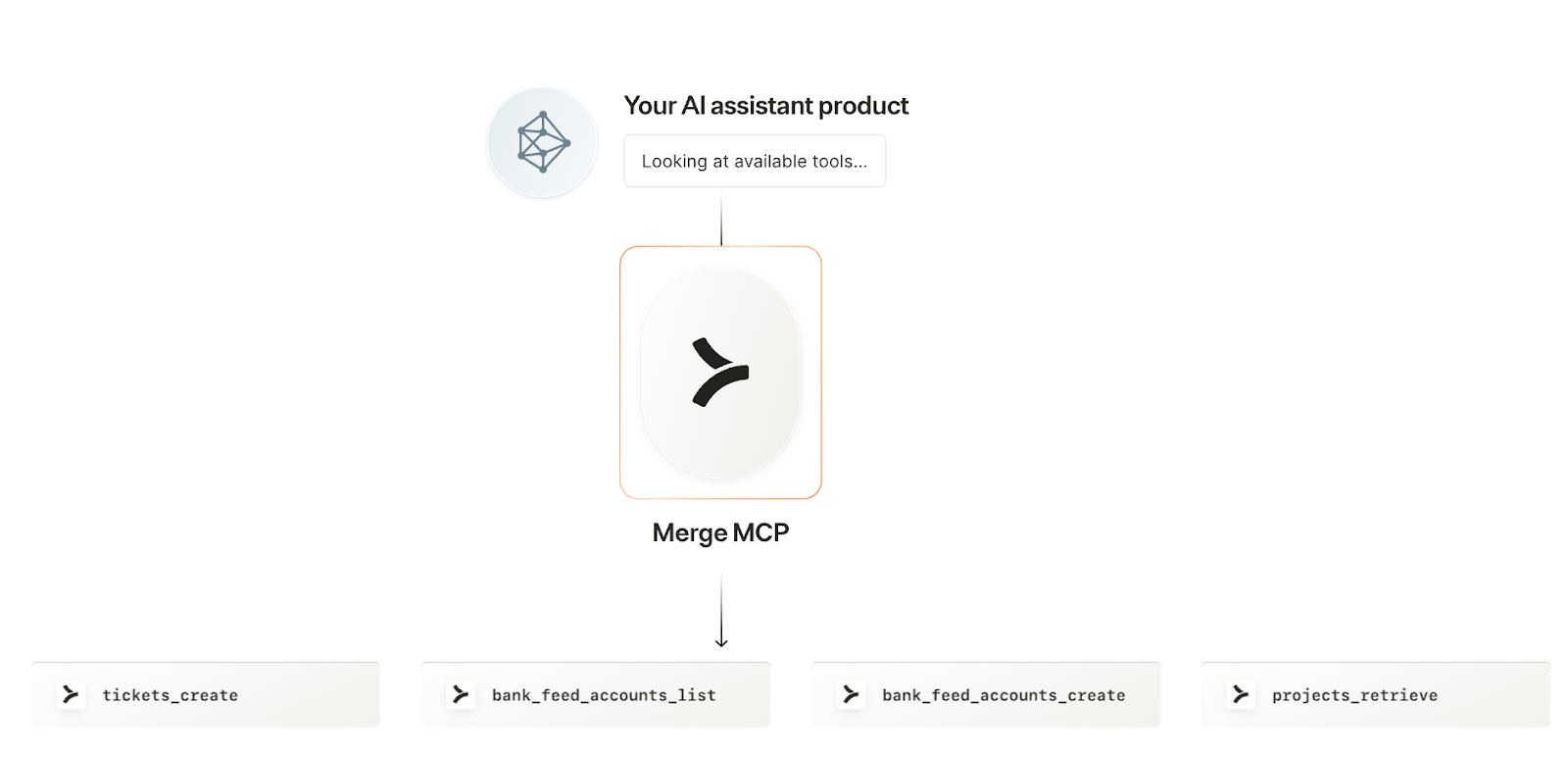
Merge also supports a full suite of integration observability features and functionality, including automated issue detection and fully-searchable logs, to help you quickly and easily address any integration issue.
Learn more about Merge and Merge MCP by scheduling a demo with an integration expert.


.png)
.png)



.png)
