Table of contents
Composio pricing: why it falls short of your integration needs
.png)
Composio lets you securely connect your AI agents to thousands of tools across hundreds of MCP servers.
This lets you support seemingly endless agentic use cases, from processing refunds via an app like Stripe to alerting customer success managers of issues with accounts in an app like Slack.
To help you determine whether Composio is a good long-term fit for your agents, we’ll review how their pricing model works and its drawbacks.
Composio pricing overview
Composio offers 4 pricing plans: “Totally Free”, “Ridiculously Cheap”, and “Serious Business”, and “Enterprise”.
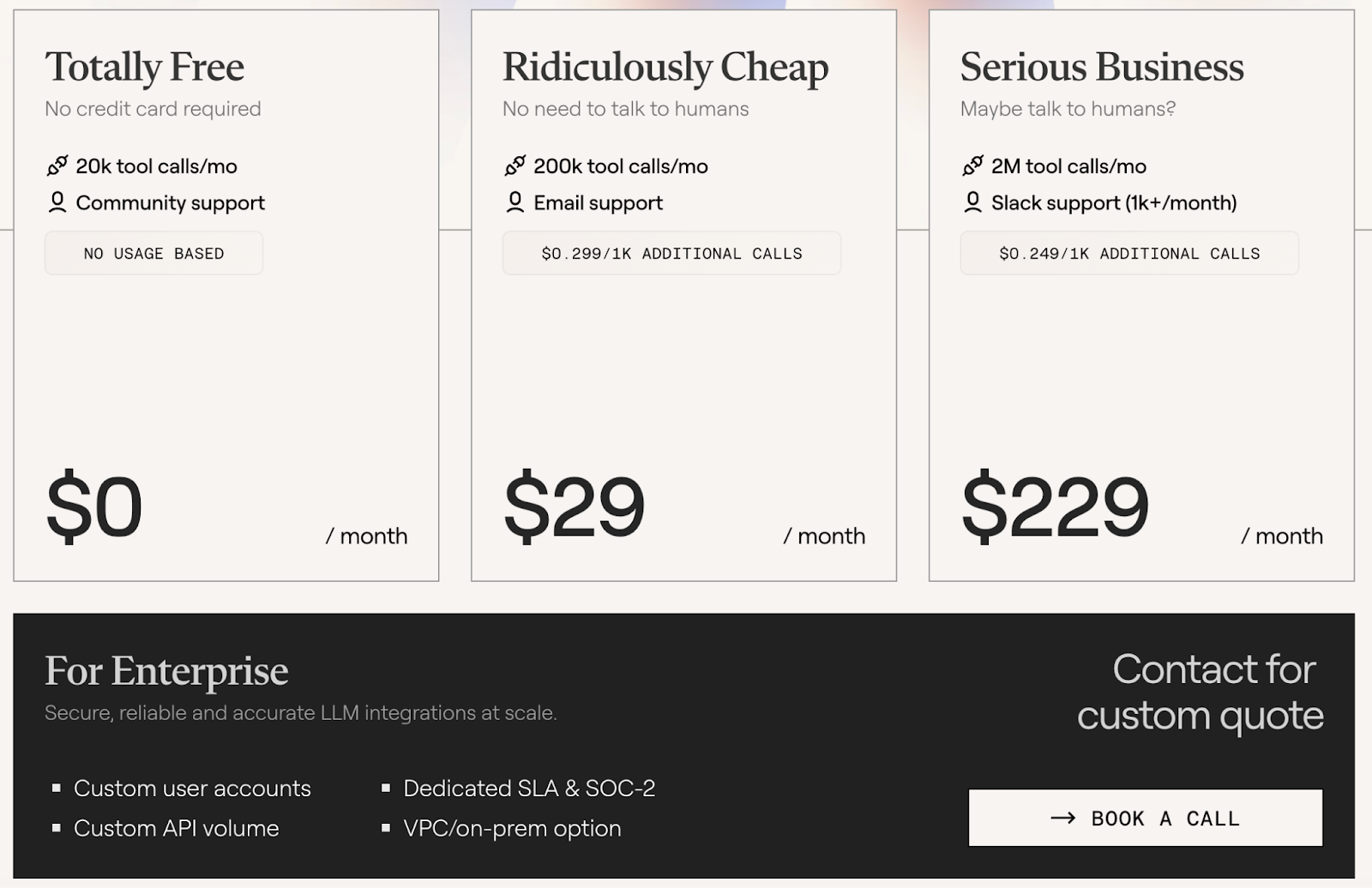
As you move up in plans you’ll get a higher volume of allotted tool calls per month, better support (e.g., email support instead of community support), additional connected accounts (or authenticated end users), and more flexible log retention policies.
The higher-tier plans also include more advanced security and deployment options. For example, the Enterprise plan allows you to host Composio’s MCP servers and tools within your own infrastructure. This gives you more control over how data is handled, and it can help you comply with rigorous data protection regulations, like GDPR.
Startups can also apply for $25k in free credits, though this is likely an extremely competitive promotion.
{{this-blog-only-cta}}
Drawbacks of Composio’s pricing model
Here are just some of the issues with Composio’s pricing plans:
- Tool complexity: Composio offers both “Tool Calls” and “Premium Tool Calls”. You’re allotted a certain number of calls for each type on a given plan

Keeping up with Composio’s separate tool categories and following the allotted call volumes for each successfully can be incredibly difficult and tedious over time.
- Security shortcomings: Composio’s free and “Ridiculously Cheap” plans lack the security features you need to manage your agents
For example, these plans don’t offer role-based access control (RBAC) and audit logs, which are table stakes for managing and observing the actions your colleagues take on MCP servers and tools.
- Value misalignment: Composio limits authenticated connections to predefined volumes per plan
This doesn’t necessarily equate to value. For instance, if your customers need to connect your agents to several 3rd-party applications, they can quickly reach their connection limits without your agents making many tool calls (which is where the real value comes from).
- Limited support: Composio’s free plan only includes community support, which may not be helpful when you’re facing unique issues with their platform
Related: The top alternatives to Composio
How Merge Agent Handler addresses these drawbacks
Merge Agent Handler, which not only lets you connect your agents to thousands of tools but also monitor and manage your agents’ tool calls, neatly addresses the drawbacks of Composio’s pricing model.
- Single tool call category: Merge Agent Handler treats every tool call equally in every plan. This makes it simpler to determine the plan that’s best for your agents, and it helps you predict your costs more easily
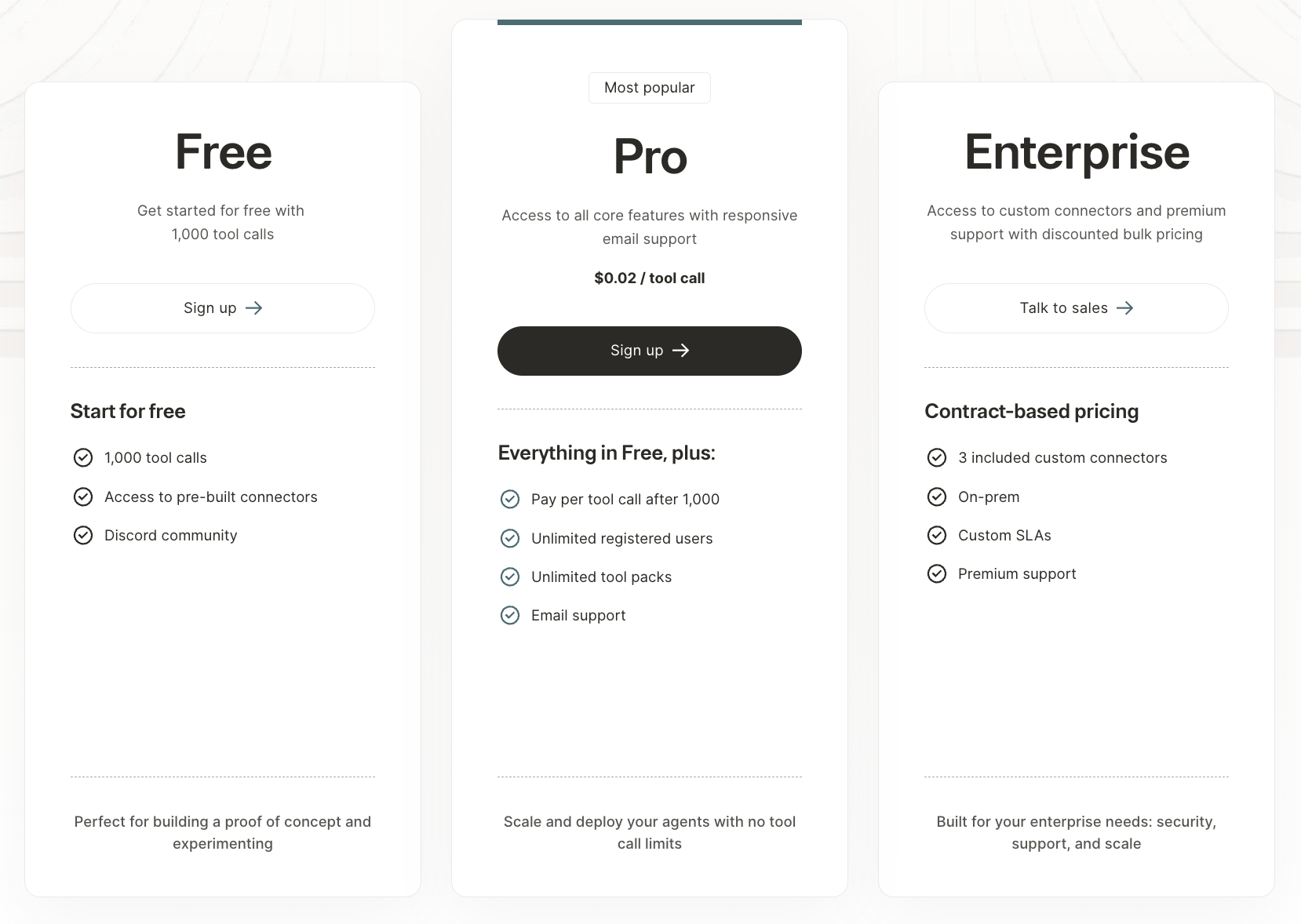
- Plans vary by usage: The main difference in plans are the number of tool calls you can make. For example, the free plan lets you make up to 1,00 tool calls, while the Pro plan charges 2 cents per additional call
- Higher level of support: Merge Agent Handler offers email support at minimum so that you can get any issues resolved quickly and directly from Merge’s team
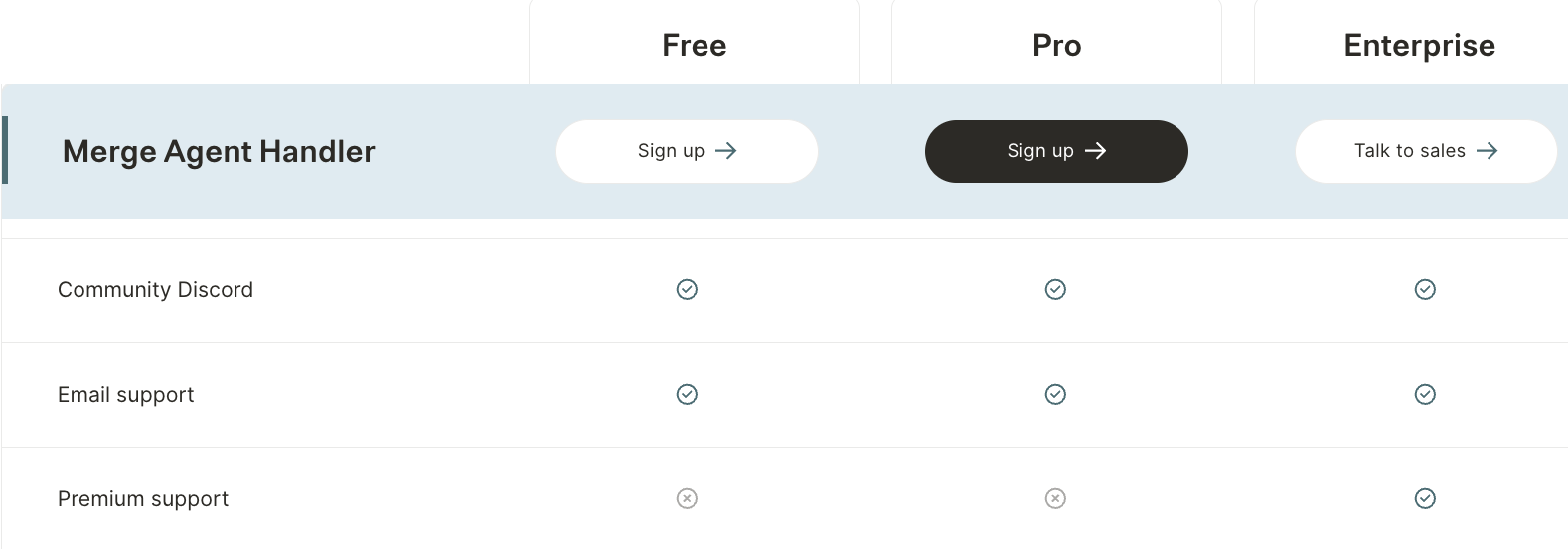
- Enterprise-grade security across plans: Each plan includes fully-searchable logs, customizable rules and alerts, RBAC, audit logs, and more to prevent your agents from leaking sensitive data
{{this-blog-only-cta}}



.jpg)
.png)


.png)
.png)

