Model Context Protocol (MCP) tools: what you need to know
.png)
As you look to use the Model Context Protocol (MCP), you’ll quickly run into the concept of “tools.”
We’ll break down how they work, why they’re an essential part of the protocol, and several real-world applications to help you use them quickly.
What’s an MCP tool?
An MCP tool exposes specific functionality and/or data from an MCP server.
Agents can use a tool within its workflows to perform actions, like creating tickets in project management systems, updating leads in CRMs, or sending emails through email services.
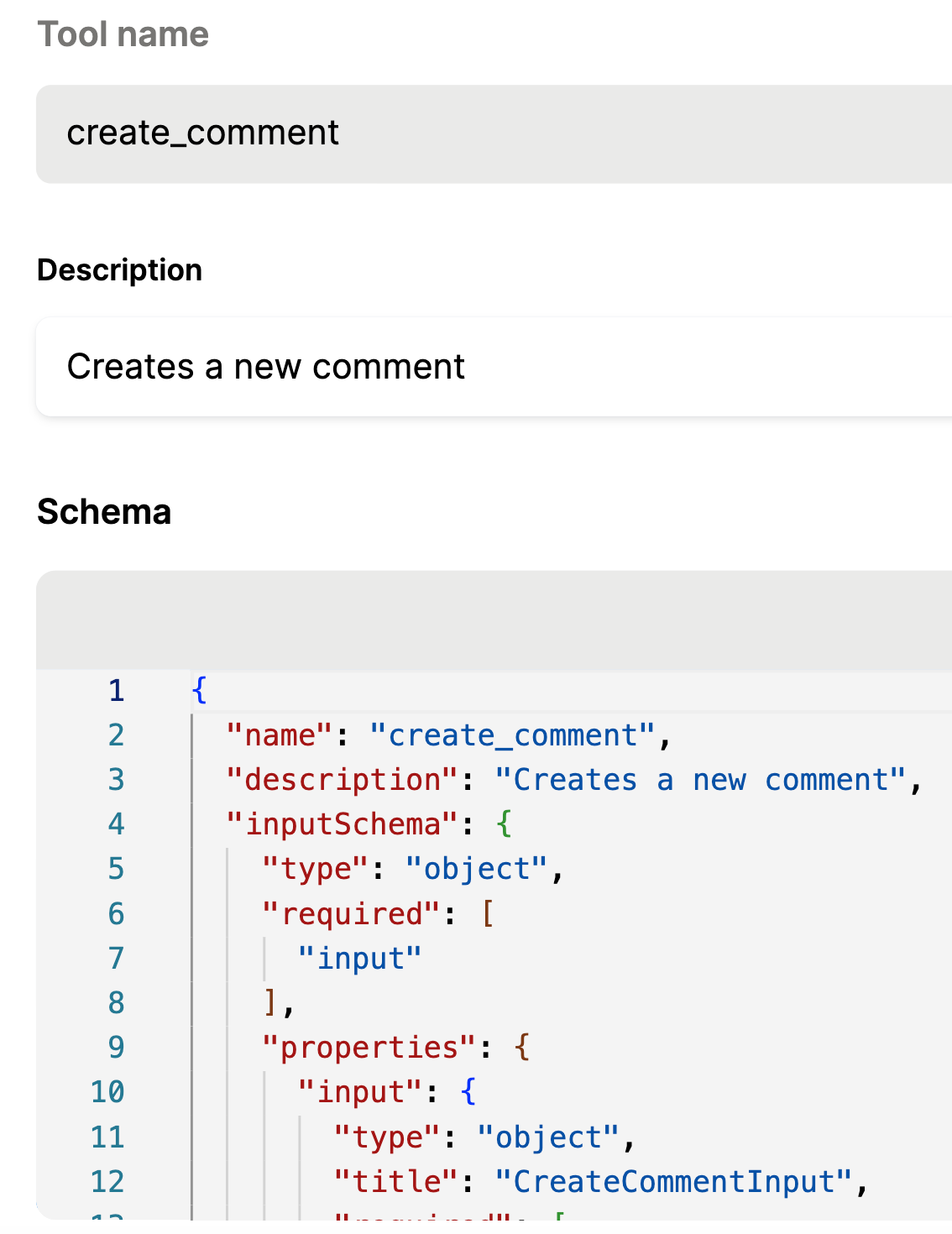
Related: What is an MCP connector?
How MCP tools work
To understand how your agents can use MCP tools, you'll first need to understand their core components.
Tool names
This is a tool’s unique identifier. It uses the format verb_resource to clarify the action that needs to be taken and the resource (or entity) that’s acted on.
For example, to create a ticket in a system like Zendesk, the tool name can be <code class="blog_inline-code">create_ticket</code>.
Tool descriptions
This clarifies what a tool does when invoked. As an example, the <code class="blog_inline-code">create_ticket</code> tool can use the following description:
“Creates a support ticket in Zendesk. Use this tool to log customer issues or internal support inquiries. You can specify the requester, subject, description, priority, and tags. And it should return the newly-created ticket’s ID and URL if successful.”
Related: Best practices for writing MCP tool descriptions
Tool schemas
This tells you the information a tool needs in order to be invoked.
For example, the tool schema below outlines how you can structure a ticket’s subject line, comments, requester email, level of priority, description, among other fields, when providing them to an agent.
It also specifies the data that’s required in the request and what you can expect from the agent's response (the created ticket_id, URL, and ticket status).
MCP tool use cases
Let’s walk through several common use cases.
Customer support
Say your product uses an AI agent (presented as a chatbot) that helps customers create support tickets when they encounter issues.
When a user asks it to create a ticket or uses a less direct input to signal that a ticket should be created (e.g., mentions a product bug), the agent can identify Zendesk’s <code class="blog_inline-code">create_ticket</code> tool as the most relevant one to call based on its name and description.
Using the tool’s schema, the agent knows which inputs are required and can prompt the user to provide them, whether that’s the issue’s subject, a comment describing it, their name or email address, and so on.

Assuming the tool call is executed successfully, the agent can share the link to the ticket in Zendesk with the customer along with the ticket ID, allowing the customer to track the ticket's status over time.
Lead management
To help your sales reps keep lead data up to date, you can build the following agentic flow:
When a rep asks your agent to update a lead in a business communications platform (e.g., Slack), your agent can quickly determine that the <code class="blog_inline-code">update_opportunity</code> tool is the right one to invoke.
Based on that, the agent can ask the rep for important details before making the update—such as the opportunity_id, the new stage or status, expected close date, deal amount, or any relevant notes—and then call the tool to sync those changes to your CRM.
Once the tool call is executed successfully, the agent can notify the rep and share a link to the updated opportunity.
Email communications
Say you offer employees an agent that works with your email service provider (e.g., Gmail) and can help you send any emails quickly.
Here’s how it can work:
A manager can ask your agent to send an email reminder to a direct report to update their tasks for next week.
Your agent can quickly determine that it needs to invoke the <code class="blog_inline-code">send_email</code> tool in Gmail. And, before it can send the email, it needs the recipient’s email address.
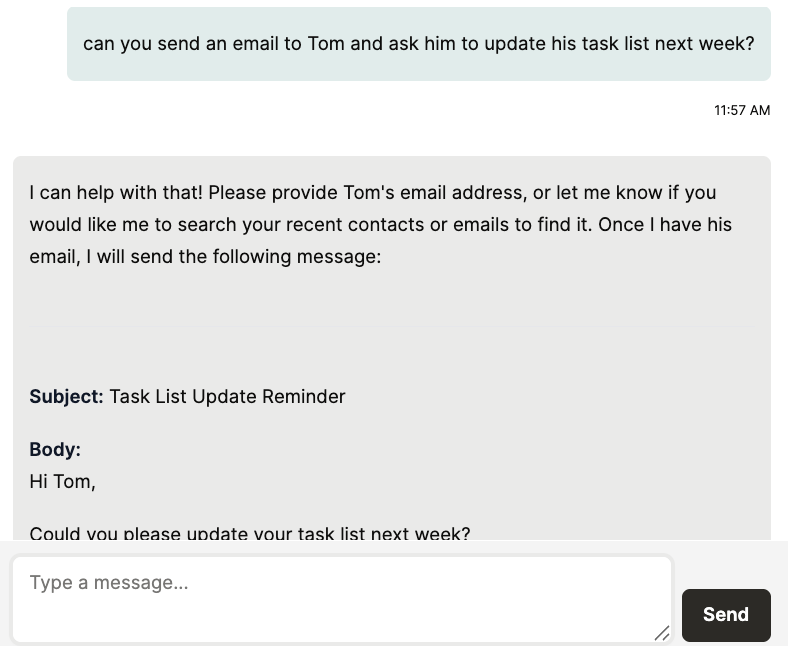
Once the email address is directly provided (or the agent finds it on the requestor’s behalf), the agent can go on to send the email and let the manager know that it’s done so.
Benefits of MCP tools
Here are just a few top benefits:
- It prevents AI agents from hallucinating. Providing agents with tools that enforce strict input and output schemas helps prevent unauthorized actions and protects against exposing sensitive or irrelevant data.
- It can enforce security measures that help prevent data exposure. You can implement authentication across tools (e.g., OAuth 2.0) so that your agents only perform actions in the 3rd-party applications that align with users’ assigned roles and permissions
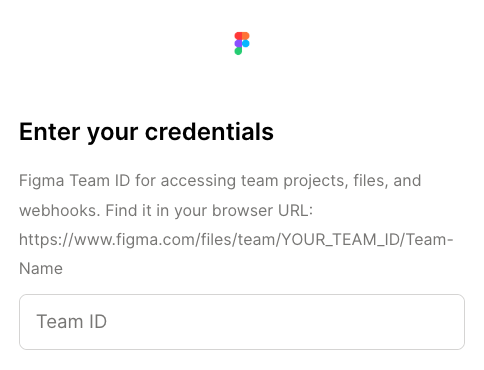
- It significantly improves your agents. Many MCP providers offer several well-built and maintained tools for a given connector. This translates to higher hit rates (the percent of time your agent calls a tool when it needs to), improved success rates (the percent of time your agent calls a tool successfully), and more comprehensive agentic actions
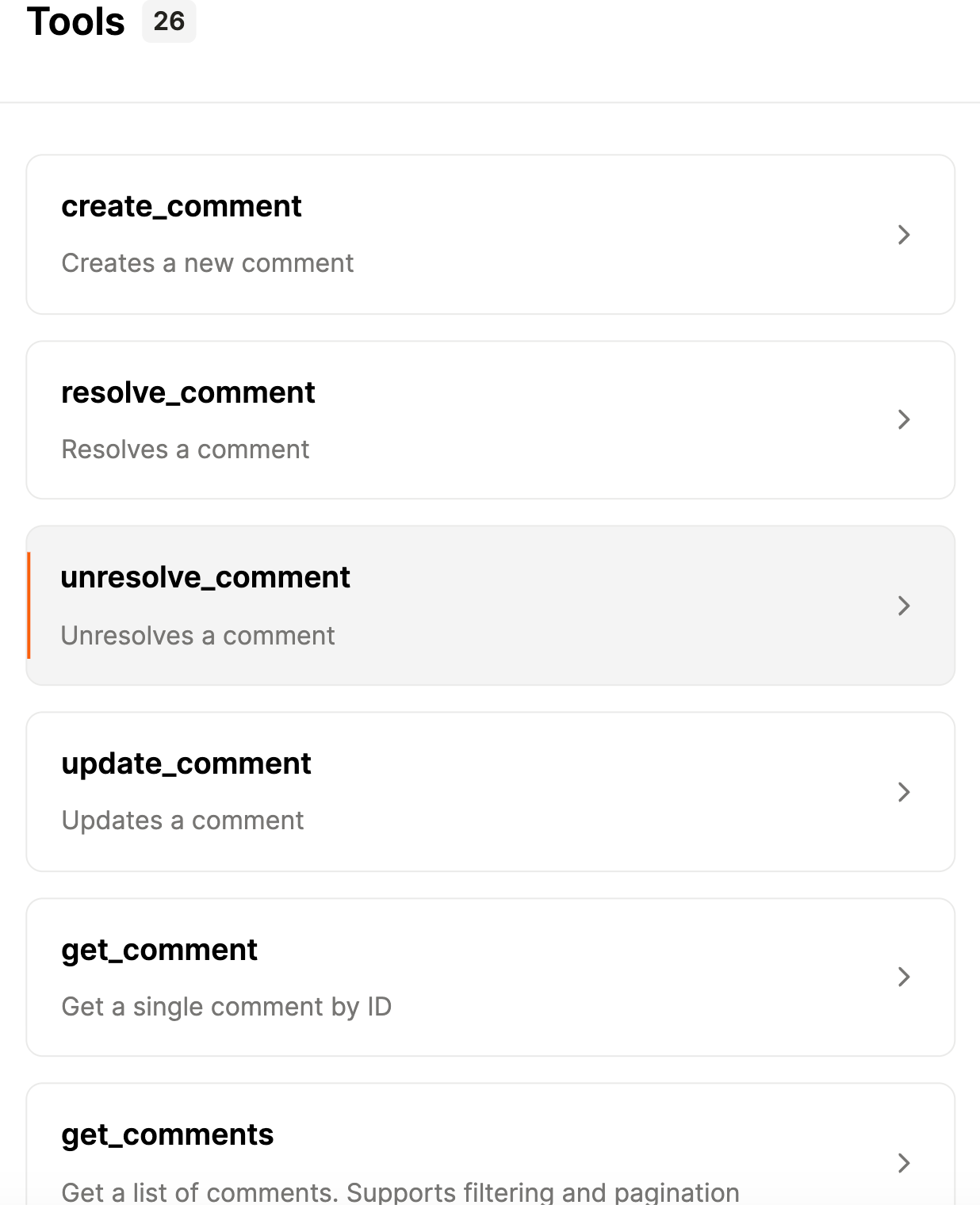
- It can be easy to generate and modify tools. Many tool-calling platforms, like Merge Agent Handler, let you modify tools and create or remove any. This lets you personalize the tools to your agents’ workflows with ease
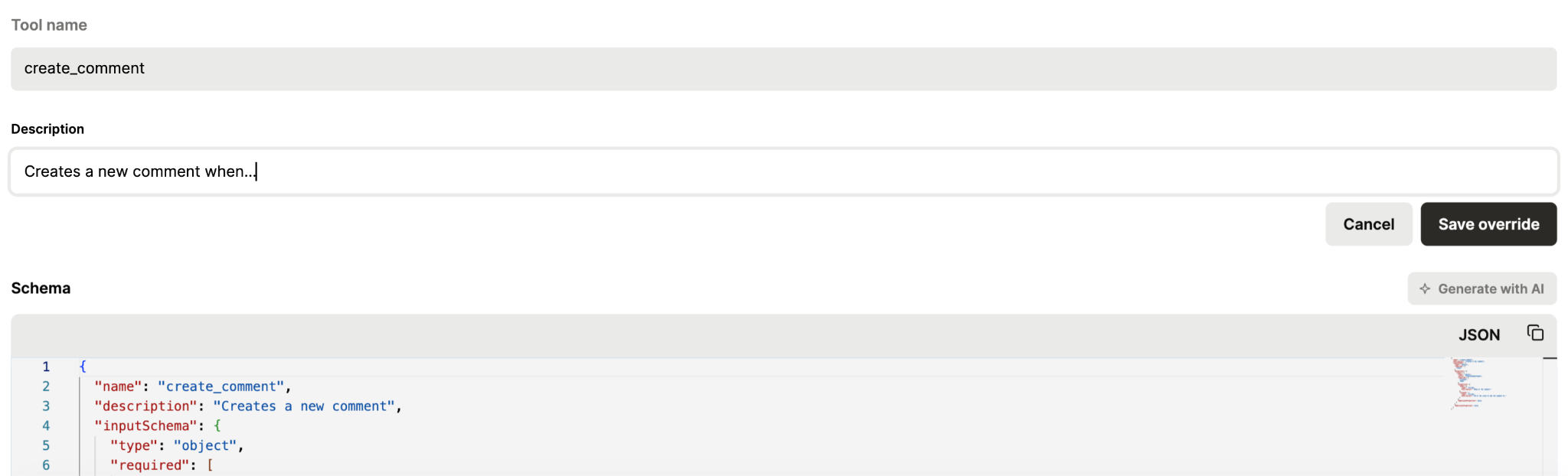
- It can be straightforward to test any AI agent. Tool-calling platforms like Merge Agent Handler also let you test tools in a variety of ways before pushing them to production. This ensures the tools are reliable before your agent starts using them

{{this-blog-only-cta}}
MCP tool FAQ
In case you have any more questions on MCP tools, we’ve addressed several more below.
What is the purpose of MCP tools?
It’s to enable AI agents to securely discover, understand, and invoke external capabilities (like APIs, databases, or services) in response to user requests.
MCP servers expose these capabilities through well-defined tools that include:
- Clear names and descriptions to help your AI agents understand what each tool does
- Structured schemas (inputs and outputs) to ensure your agents call tools correctly
- Authentication mechanisms (e.g., OAuth 2.0) to enforce secure access
What are some best practices for writing MCP tool descriptions?
While it depends on the tool and its use cases, here are some general tips for writing any tool description:
- Start by describing the tool’s purpose. This can just be a sentence or two
- List required versus optional fields, types, formats, defaults, and constraints. In other words, mirror the canonical API schema to avoid drift
- Summarize typical success messages and common error codes. For the latter, provide brief guidance and link to deeper docs if needed
- Call out the auth method available, scopes/roles, and common permission failures
What are some popular tool-calling platforms?
While the market is growing quickly, the leading solutions currently include Merge Agent Handler, Composio, and Arcade.dev.
The best solution for your AI agents will depend on the connectors and tools they need, the ease in which each solution lets you create and modify connectors and tools, the solutions’ pricing models (e.g., the number of tool calls allowed per month on a given plan), and more.
What are some common types of tools?
Similar to API endpoints, most MCP servers offer tools that let you perform CRUD (create, read, update, and delete) operations.
With that said, you’ll likely use the following tools for these software categories:
- CRMs (e.g., Salesforce): <code class="blog_inline-code">create_account</code>, <code class="blog_inline-code">get_account</code>, <code class="blog_inline-code">update_case</code>, <code class="blog_inline-code">list_leads</code>
- Project management platforms (e.g., Asana): <code class="blog_inline-code">get_project</code>, <code class="blog_inline-code">get_issues</code>, <code class="blog_inline-code">create_comment</code>, <code class="blog_inline-code">update_task</code>, <code class="blog_inline-code">update_issue</code>
- Business communications platforms (e.g., Slack): <code class="blog_inline-code">list_channels</code>, <code class="blog_inline-code">create_channel</code>, <code class="blog_inline-code">post_message</code>, <code class="blog_inline-code">add_reaction</code>
- HRISs (e.g., Workday): <code class="blog_inline-code">list_organizations</code>, <code class="blog_inline-code">create_pay_run</code>, <code class="blog_inline-code">get_candidate</code>, <code class="blog_inline-code">submit_timesheet</code>



.png)


.png)
.png)

