Table of contents
8 best practices for building secure and reliable AI agents
.png)
While AI agents have unique build requirements, there’s generally a common set of steps you'll need to follow when building any.
We’ll break down each of these steps so that you can build any agent effectively.
Define clear goals
Aligning on an AI agent’s purpose can help you scope the Model Context Protocol (MCP) connectors you need to use, and the tools your agent needs to call—both of which are foundational to building any agent.
For example, say you're working on an AI agent that sends weekly product updates to the executive team.
The goal is for your agent to share these updates in an easily-accessible place, with each message providing enough context for executives to quickly understand the team’s recent progress.
With this in mind, you’ll need to use:
- A Linear connector
- A Slack connector
- Linear’s <code class="blog_inline-code">get_projects</code> tool to get the list of projects
- Linear’s <code class="blog_inline-code">get_issues</code> tool and arguments like <code class="blog_inline-code">updated_at</code> and <code class="blog_inline-code">completed_at</code> to identify the updated and closed tasks within existing projects
- Slack’s <code class="blog_inline-code">post_message</code> tool to post the summarized updates in a specific channel designated for executives
Related: How to use agent connectors
Implement authentication flows
Your agents will probably need to access and share sensitive information, whether it’s on your business’ financials, your customers, or your prospects.
To prevent unauthorized access or data exposure, implement user authentication upfront.
Once your agents are live, users can then only access data or perform actions that fall within their existing permission scope in the underlying applications.
For example, say your team gets access to an agent and they want to use it to create a specific pages in various Notion workspaces.
To confirm they have permissions to create pages in particular workspaces, the agent can prompt each user to authenticate via an OAuth 2.0 flow (as shown below).
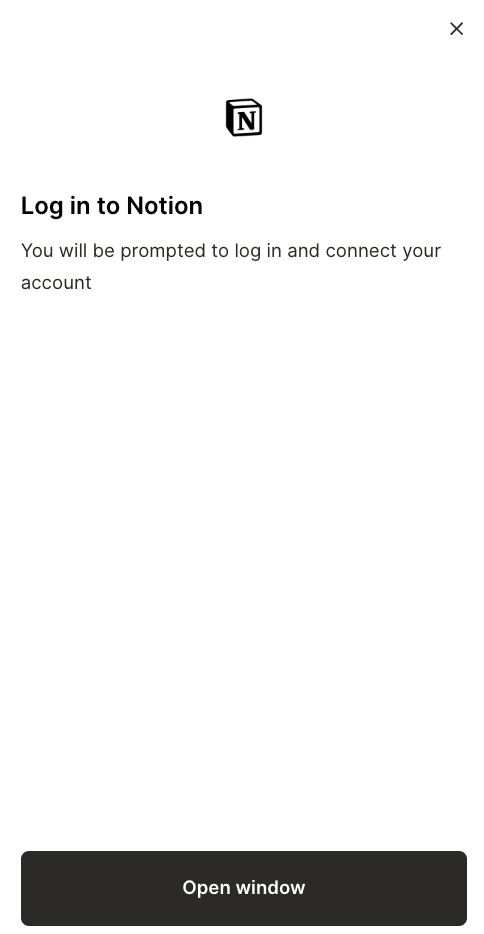
Establish data loss prevention (DLP) rules and alerts
Even if your agent successfully authenticates a user, the agent can still hallucinate and be vulnerable to malicious tactics (e.g., prompt injection) that lead to harmful activities—like sharing social security numbers with unauthorized users.
To proactively manage and mitigate the most severe security scenarios, you should:
1. Set up concrete rules that define the data your agents can’t receive and/or share. You can also go a step further by allowing an agent to access or share a redacted version of a data type.
2. For each rule that’s violated, you should assign a follow-up activity, such as alerting a specific Slack Channel or simply logging the action in your observability tool.
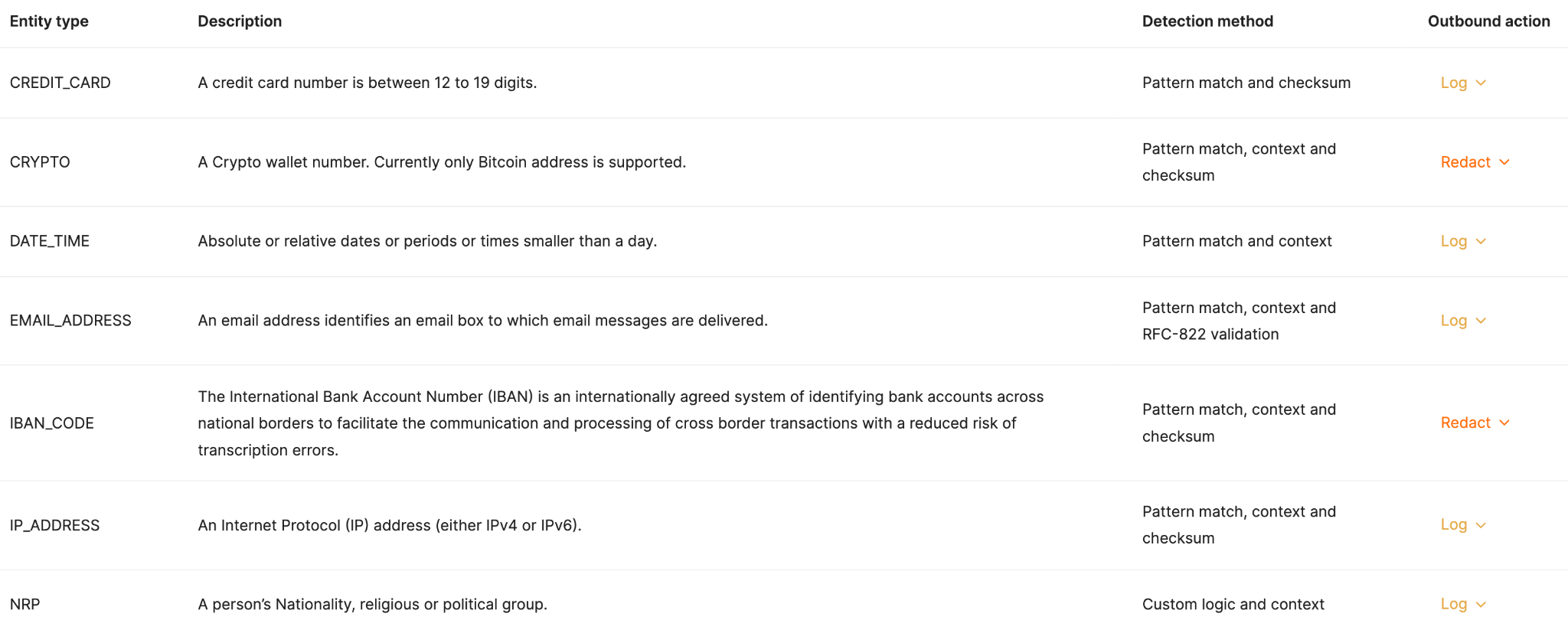
Related: How agents can use APIs
Perform a wide range of tests
You’ll need to test all your MCP connectors and tools across a variety of potential user prompts and large language models (LLMs) to validate your implementation.
These tests can also be wide ranging. Here are just a few worth using:
- Tool call evaluations: For any potential prompt, you can verify that your agents call the right tools, in the right order, and use the proper arguments

- Output quality evaluations: You can define the expected outputs for a given prompt and if your test prompt's output doesn’t match it, your test would fail

Related: A guide to using MCP server tools
Build logging infrastructure to monitor tool calls
You’ll need your agents to log every tool call once they’re moved to production.
That way, you can troubleshoot specific issues from the get-go and identify usage patterns that inform future improvements (e.g., based on the tools that get invoked most often, you can build complementary ones sooner).
MCP server logs should show the:
- Tool call ID
- User who initiated the tool call
- Connector
- Invoked tool
- Tool call duration
- Tool call status
- Tool call arguments
- Data returned
- Underlying API request and response

Related: How to observe your AI agents
Implement role-based access controls to manage internal permissions
You’ll likely only want certain employees to have permissions to modify the connectors and tools an agent can access. In addition, you may only want a select group of employees to see the agents’ activities (e.g., logs).
With this in mind, you should set up role-based access controls (RBAC) that determine who can view and modify certain aspects of an agent.

Incorporate audit trails to oversee actions on your agents
You should also have visibility on the actions colleagues take on your agents in case your RBAC isn’t implemented effectively and/or your colleagues find harmful workarounds (whether intentional or not).
To that end, you should develop audit trails before launching your agents that provide visibility on the employees who perform actions on agents, where they performed the actions from, when they were performed, and more.

Outsource the non-core parts of developing your agents
To help your engineers save time and focus on the core parts of developing your AI agents, you can use a 3rd-party platform that handles the more tedious and less unique aspects of building your agents.
This includes everything from the connectors and tools your agents can use to the observability and security features necessary to keep your agentic workflows performing smoothly.
Merge Agent Handler offers just that.
It allows leading AI companies like Perplexity to securely connect their agents to thousands of tools, and manage and maintain every tool call through fully-searchable logs, customizable rules and alerts, audit trails, and more.
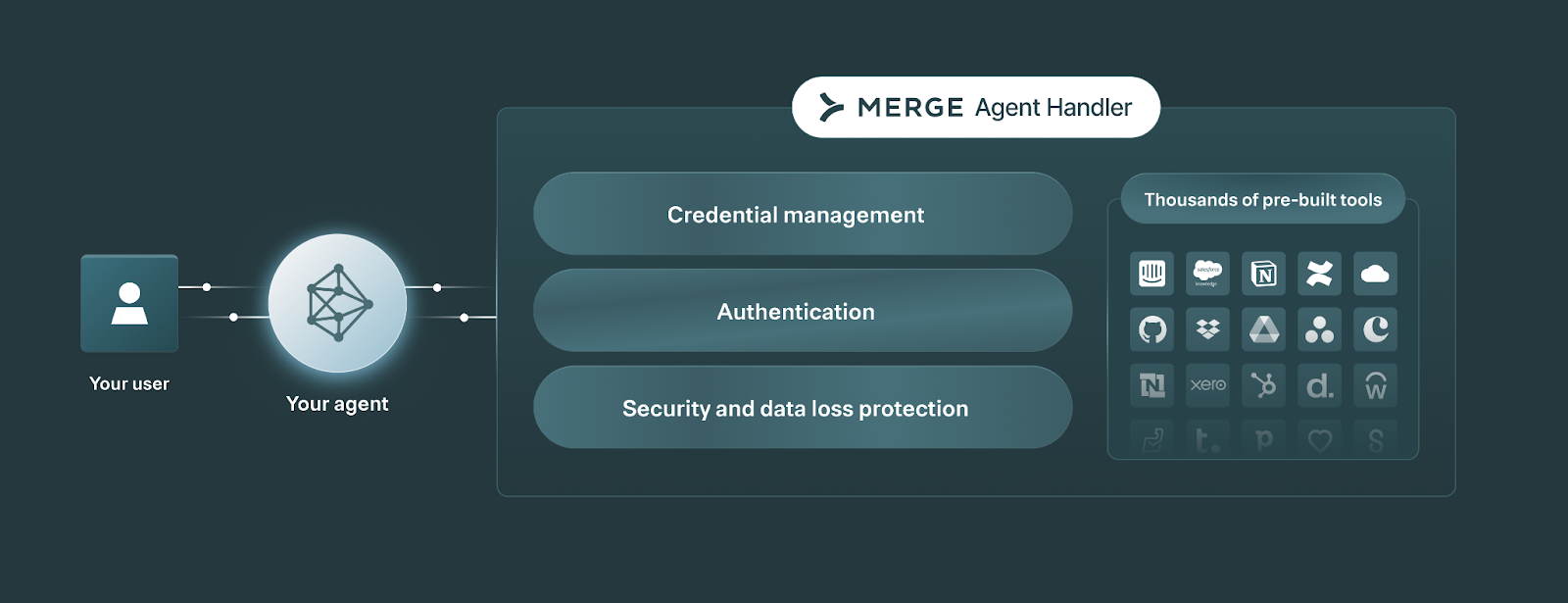
Get started with Merge Agent Handler for free by signing up for a free trial.



.jpg)


.png)

