Table of contents
3 Arcade.dev alternatives to consider in 2026
.png)
Arcade.dev (or Arcade) lets you connect your agents to thousands of tools from more than a hundred MCP servers.
While Arcade offers broad connector and tool coverage, their platform also has notable drawbacks that may motivate you to look at other solutions.
To that end, let’s break down some of the best alternatives to Arcade.
Merge
Merge Agent Handler enables you to securely connect your agents to thousands of tools as well as observe and manage any tool calls.
Top features:
- Tool Packs: You can bundle connectors and tools to support specific use cases. This approach helps enforce the principle of least privilege for each agent, ensuring they can only perform actions within guardrails defined by the tool pack they’re assigned
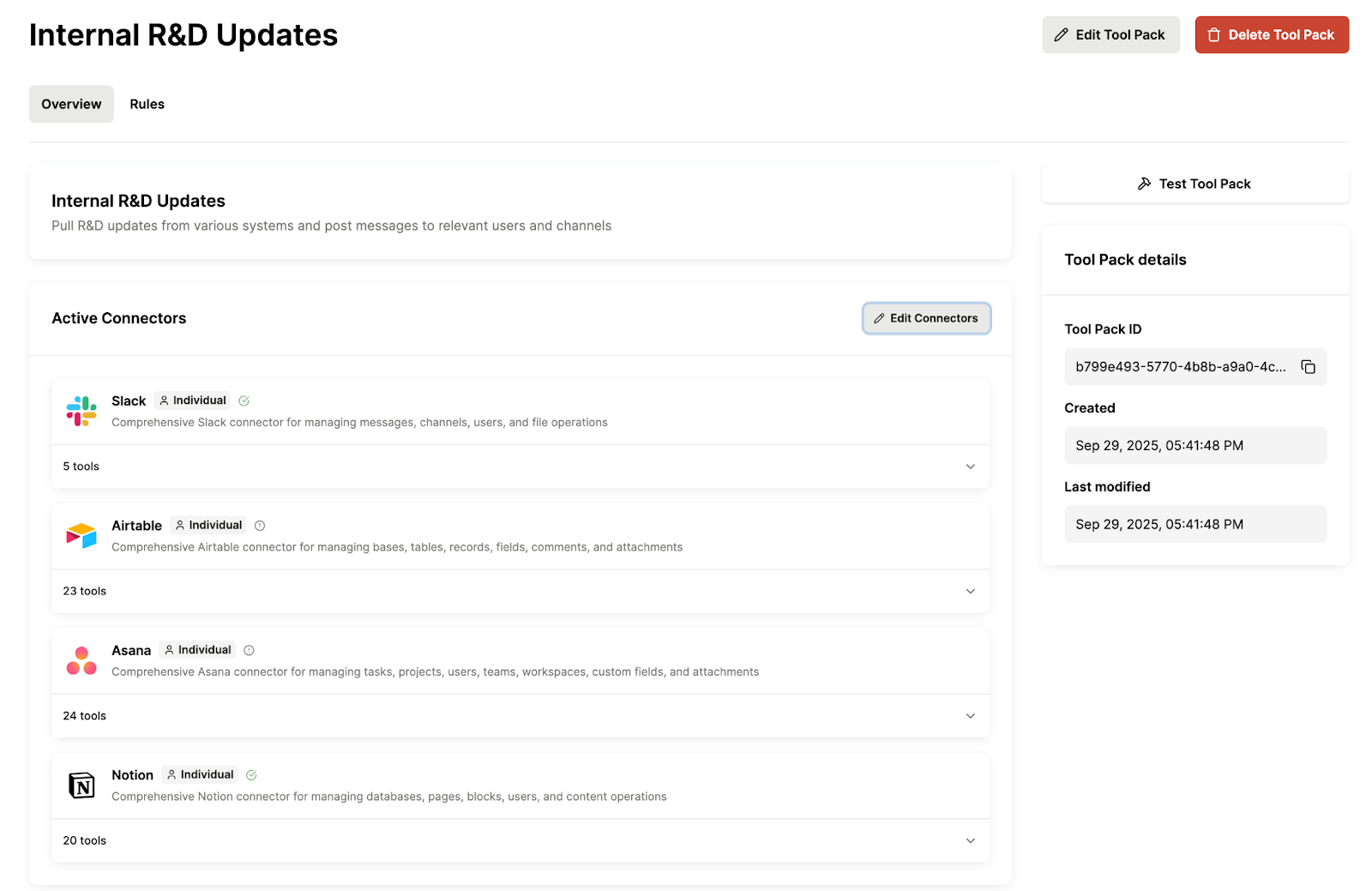
- Evaluation Suite: You can test your AI agents in realistic conditions to evaluate accuracy, consistency, and adherence to guardrails
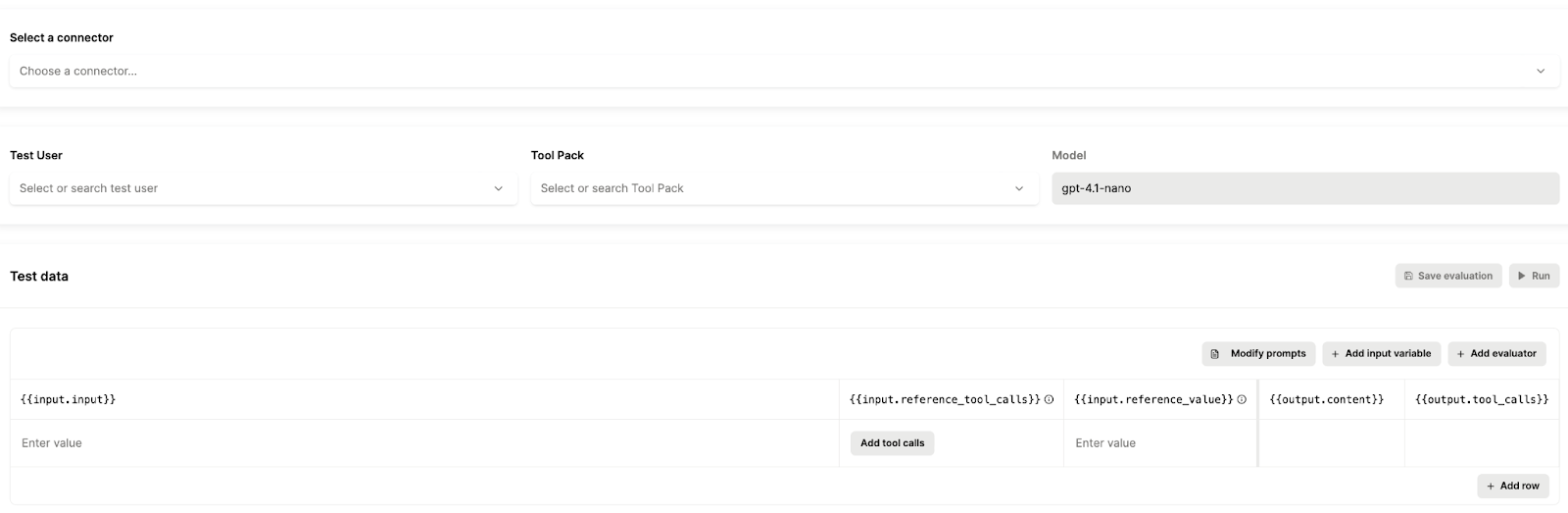
- Connector Studio: Merge Agent Handler offers dozens of pre-built, easy-to-modify connectors. You can also create any with ease via AI
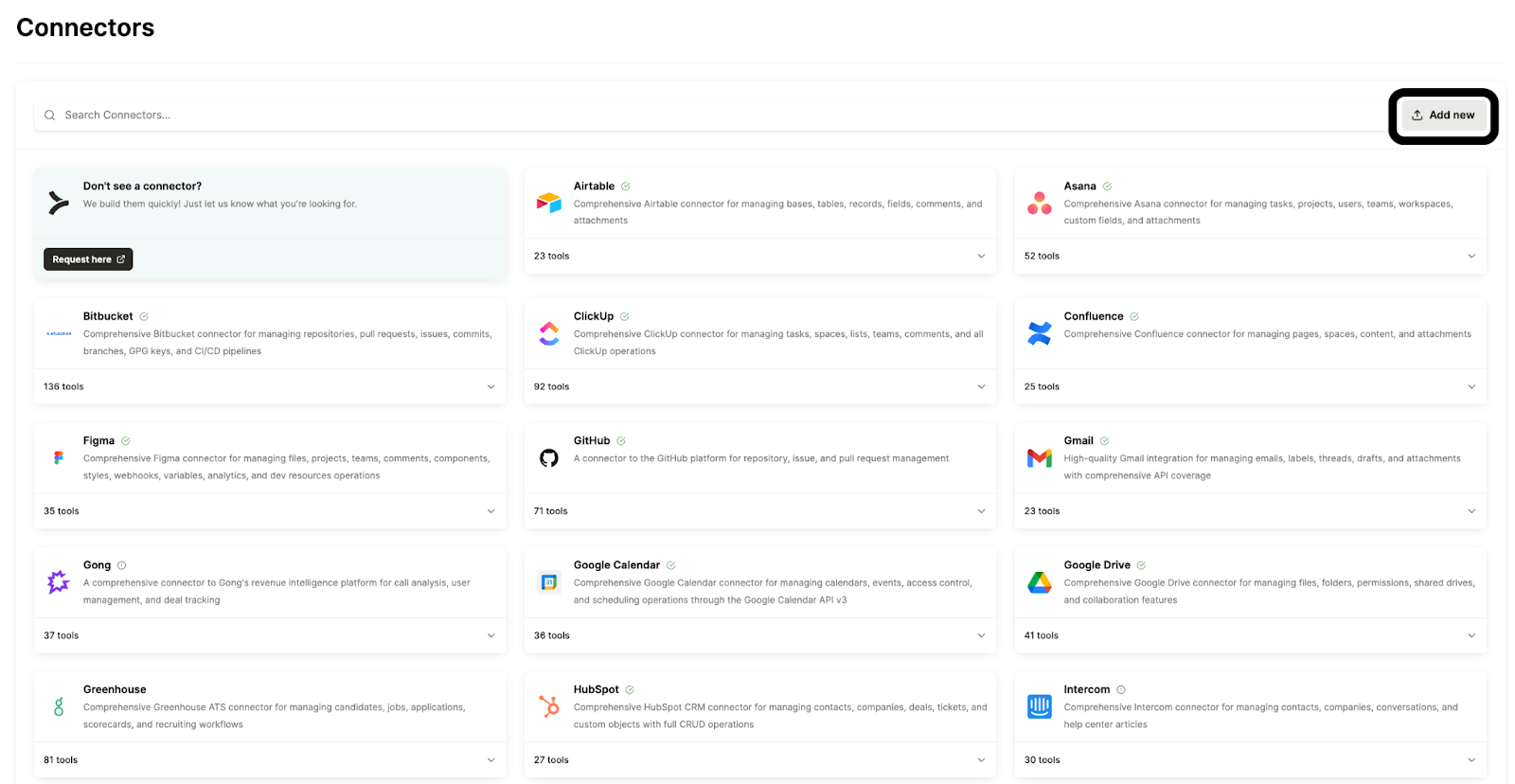
When to choose Merge over Arcade:
- You need comprehensive observability features. Unlike Arcade, Merge Agent Handler lets your team access fully-searchable logs, establish rules, set automated alerts based on rule violations, and more via an intuitive UI. This can help your team diagnose tool call issues and remediate any quickly
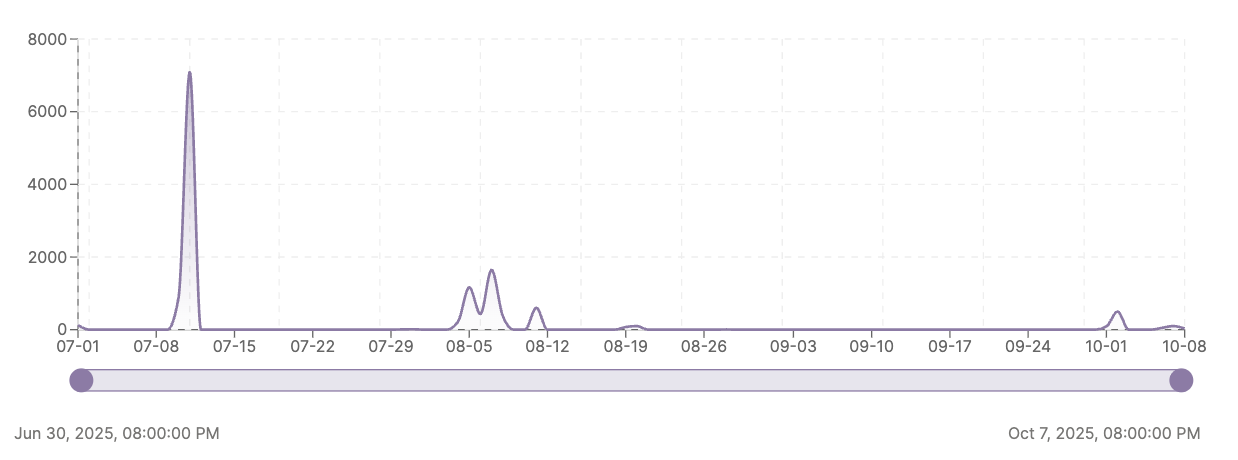
- You want a simpler, more predictable pricing model. Arcade’s pricing plans use different tool call volumes for “pro tools” and “standard tools,” varies the number of “user challenges” (the number of times a user needs to grant new permissions) available on each plan, and features other hard-to-predict variables. Merge Agent Handler, on the other hand, treats every tool call the same and avoids arbitrary metrics
- Proven success with leading AI companies. Arcade doesn’t feature any case studies—let alone list any customers on their site. By contrast, Merge Agent Handler features success stories with cutting-edge AI companies, like Perplexity
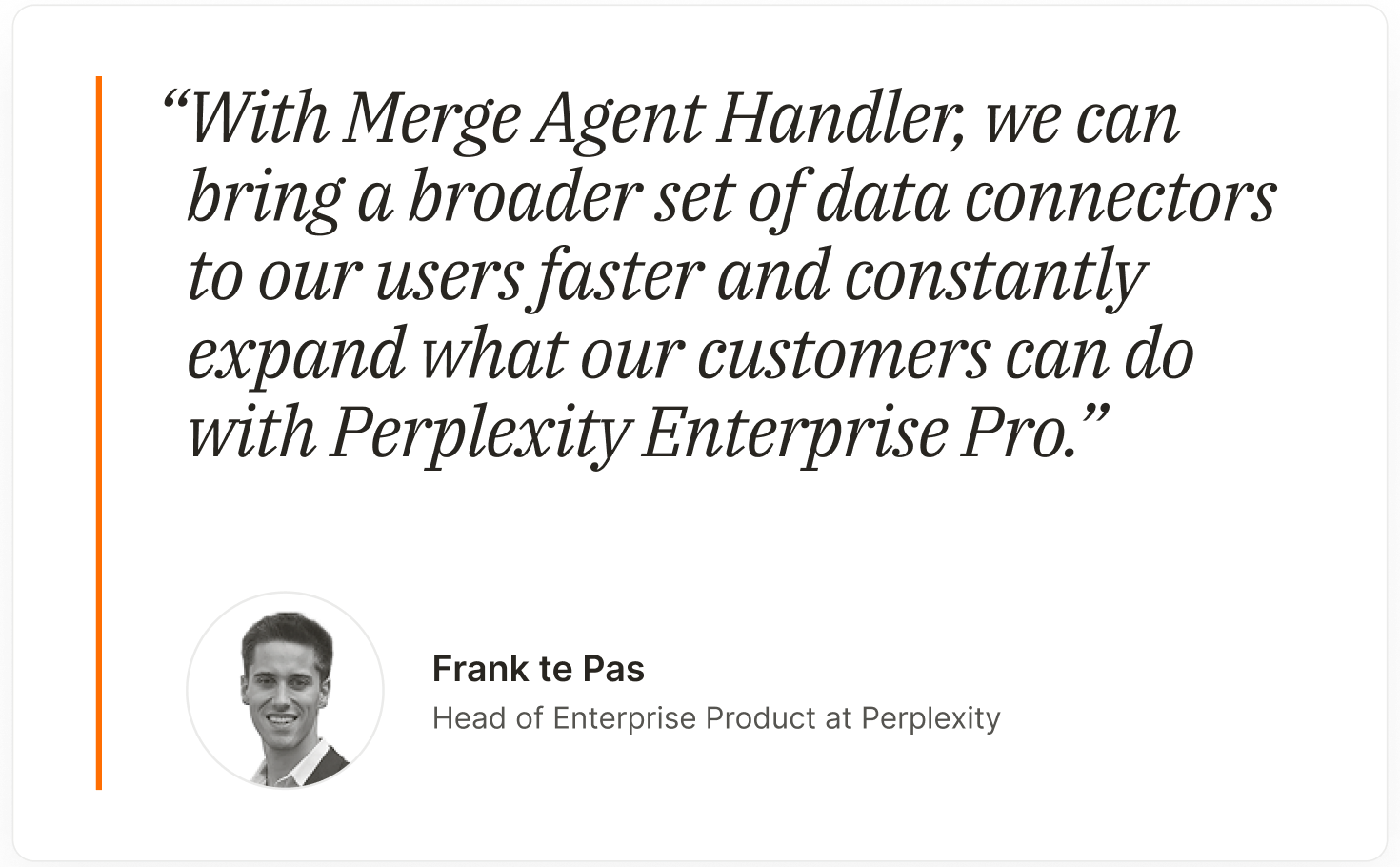
{{this-blog-only-cta}}
Composio
Composio lets you connect your agents to 250+ applications and access more than 3,000 tools across a range of software categories.
Top features:
- Framework adapters for agent builder platforms: You can import and register Composio’s tools with just a few lines of code in whichever agent framework you’re using, whether that’s LangChain, CrewAI, or Groq
- SDK support for multiple coding languages: This makes it easier to connect your agents to external tools while leveraging Composio for authentication, permissions, and API calls via a unified interface
- Open-source platform: This allows Composio to add connectors and tools faster, make improvements more easily, and ultimately ensure its tools are kept valuable for agents
Related: Best alternatives to Composio
When to choose Composio over Arcade:
- You want to use a more battle-tested solution. Composio powers agents at a wide range of organizations. This includes enterprise SaaS companies like HubSpot, startups like Letta, and colleges like Arizona State University
- You don’t want to rely on community-supported MCP servers. Many of Arcade’s MCP servers are community-built and maintained, which can lead to variability in quality and uptime. And while Composio is open source, it directly oversees its supported MCP servers to ensure they’re kept secure, stable, and performant
- You’d like to test the platform comprehensively. Composio’s free plan is more generous and flexible than Arcade’s. For example, it includes 21k tool calls per month, while Arcade’s only includes 1,050 tool calls
Workato
Workato Enterprise MCP lets you spin up custom MCP servers via collections of “recipes” (automations built in their UI), giving you control of the applications, data, and workflows your agents can support.
Top features:
- Pre-built and managed MCP servers: Use out-of-the-box MCP servers that span several software categories, from project management platforms (e.g., Asana) to applicant tracking systems (e.g., Greenhouse) to business communications solutions (e.g., Slack)
- Audit trails: See all of the actions users take on your MCP servers, as well as when the changes were made
- Serverless deployment: The MCP servers are fully managed, allowing you to avoid the costs and resources needed to deploy and manage any MCP servers
Related: Workato’s top competitors
When to choose Workato Enterprise MCP over Arcade:
- Your team already uses Workato’s other products. Since Workato’s MCP servers are built on recipes, your existing automations can be exposed to your agents. And since your team would already know how to build recipes, they can move quickly in supporting new MCP servers
- You want to use battle-tested MCP servers. Unlike Arcade, Workato Enterprise MCP is used by enterprise companies, signaling that its connectors and tools are better built for scale and capable of handling a wider range of edge cases
- You want to use an established, reputable vendor. Workato has been around for 10+ years and powers integrations and automations for thousands of companies. On the other hand, Arcade was recently founded (in 2024) and hasn’t disclosed how many customers it serves
{{this-blog-only-cta}}







.png)

