Table of contents
MCP server logs: overview, benefits, and tips for using them
.png)
As you build AI agents and take them to market, you’ll need an easy way to monitor their activities and uncover potential issues.
Model Context Protocol (MCP) servers' logs should be your primary source of information.
We’ll explain why and walk through how you can use these logs effectively, but first, let’s align on what they are.
What’s an MCP server log?
It’s a record of a tool call executed by an MCP server. It typically includes timestamps, input arguments, output data, and a success or failure status.
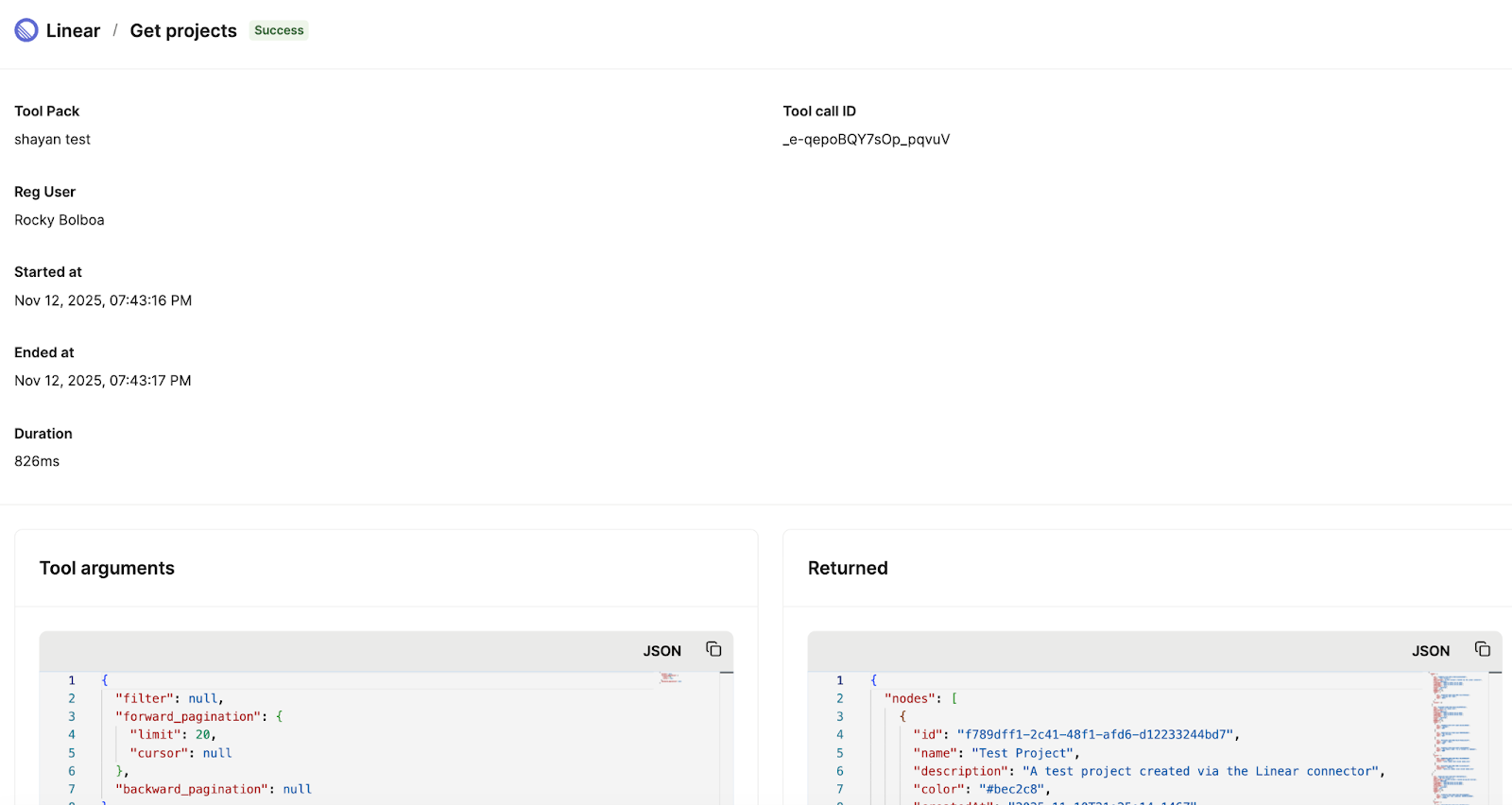
If the tool triggers outbound API requests, the server may also log details of those requests and responses, such as the endpoints used and the status codes returned.

Related: What is MCP tool schema?
Why MCP server logs are important
MCP server logs play a critical role in preserving your agent’s health. Here’s why:
Provides the contextual insights necessary to troubleshoot issues
MCP server logs can include the reasons why a tool call failed. For example, it can display the following error message in its returning JSON body:
This makes it easy to pinpoint the cause of a failure. And since MCP tools return structured JSON, these logs can enable automated error-handling workflows that react intelligently to specific error types (e.g., a 401 Unauthorized error code).
Helps you uncover and act on usage insights
MCP server logs can show you which tools are most in demand, the users or teams invoking them most frequently, and how usage changes over time.
These insights can help you decide which tools to add next, the features to prioritize in your agent roadmap, and the types of customers or internal teams that are strong candidates for deeper engagement with your agentic solution.
For example, if you’re building an AI agent for go-to-market teams and notice that demand for your <code class="blog_inline-code">create_ticket</code> and <code class="blog_inline-code">update_ticket</code> tools is highest, you may want to target your sales efforts toward customer success and support teams and double down on building agentic capabilities for post-sales ticketing workflows.
Enables you to comply with data protection regulations and pass security audits
If your tools involve interacting with sensitive information, whether that’s employees’ social security numbers or prospects’ contact information, you’ll need to take the appropriate steps to keep this data safe.
This isn’t just to preserve trust with key stakeholders; it's also to comply with data protection frameworks like GDPR and ISO 27001 and pass audits like SOC 2 Type II.
Since MCP server logs offer an audit trail of tool calls, inputs, outputs, and error conditions, they can show that data is processed appropriately and securely for compliance reviews, internal security assessments, or external audits.
Best practices for using MCP server logs
To help you reap the full benefits of MCP server logs, it’s worth adopting the following measures:
Make the logs searchable
As your MCP connectors gain adoption, your volume of logs will quickly balloon.
This complicates your team’s ability to find specific logs quickly and easily and, in turn, address any issues in your tools.
To help your team comb through the logs with ease, you can implement a wide range of filters.
Here are just a few options:
- Connectors: narrow down the logs by any combination of MCP servers
- Result status: drill down on failed tool calls
- Tool name: find specific logs even faster by filtering by individual tools
- Tool call response: uncover logs with specific failure messages
- Users: see tool calls that were prompted by specific individuals
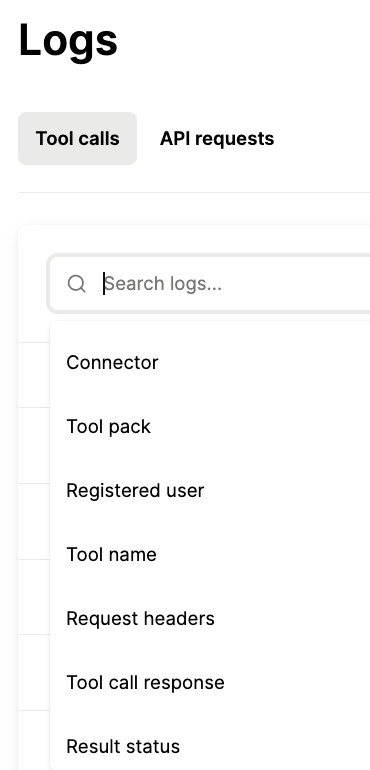
Test your logs before pushing your agents to production
Once implemented, your logs may not capture tool calls correctly or contain gaps that prevent your team from diagnosing and troubleshooting issues.
To mitigate this risk and ensure your logs are both comprehensive and reliable, you should test them against every prompt and interaction pattern you expect your agents to handle.
This includes:
- Representative user prompts: Test all of the requests your agent is designed to support
- Tool-heavy workflows: Use prompts that trigger sequential or nested tool calls, especially those with complex argument structures
- Error and failure scenarios: Intentionally trigger every potential error and see if and how your logs document it
- Concurrency situations: See if your logs can accommodate concurrent tool calls
- Security-sensitive flows: Confirm that redactions, permission-denied responses, and restricted-tool behaviors are in place
Related: How to test MCP servers
Set up rules to send logs of suspicious activities to your SIEM platform
There may be certain tool call scenarios that are OK, but can potentially be harmful if they continue.
For example, if you notice that your agents are repeatedly sharing phone numbers with a user, a malicious actor might be using a tactic like prompt injection to fetch a phone directory.
For scenarios like these, you should implement an agent access control rule that logs these tool requests. You should then send these logs to the security Information and event management (SIEM) platform your security team uses to monitor potential security threats, such as Splunk or Datadog.
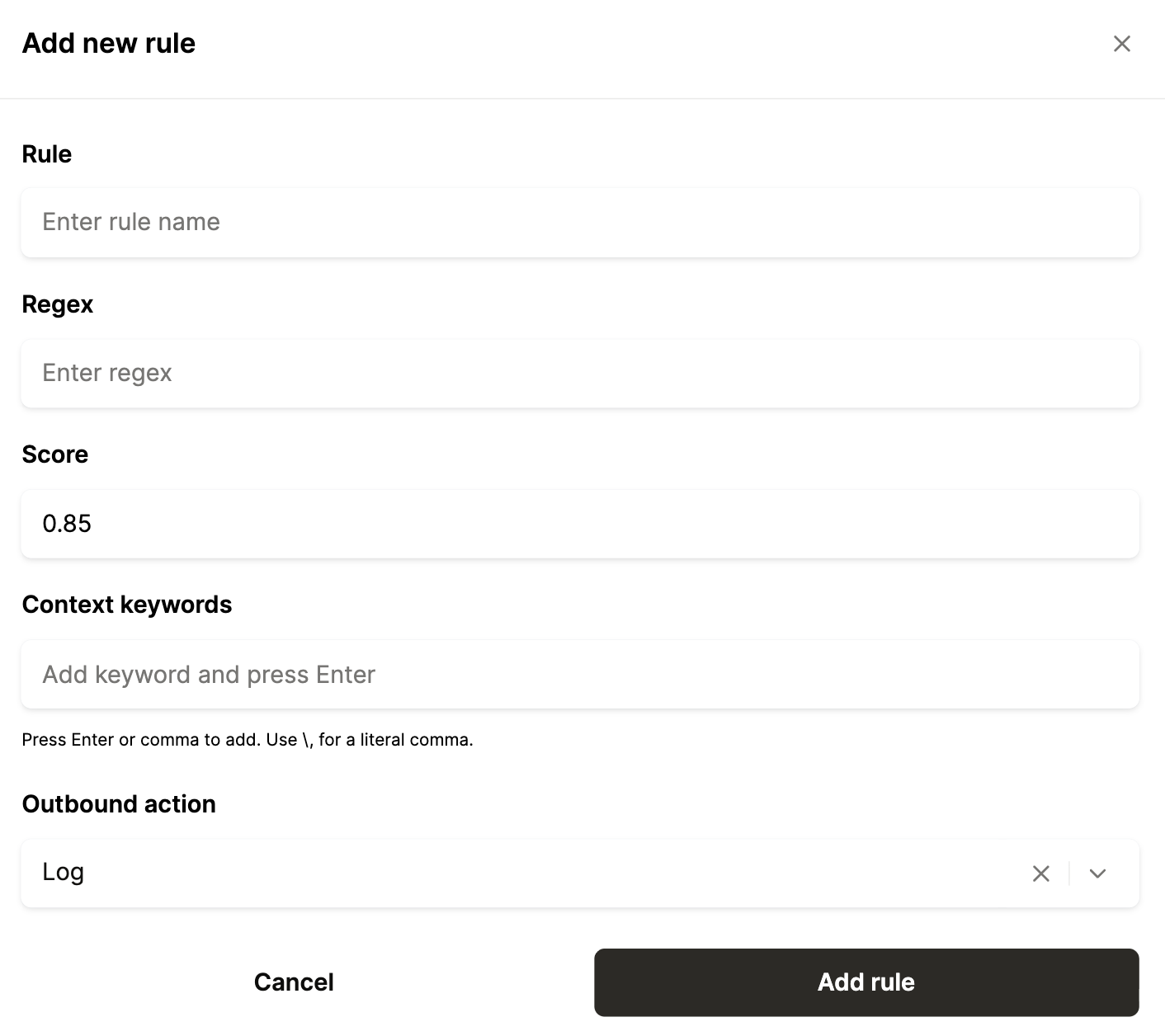
Outsource the infrastructure for generating and storing logs
As your usage of MCP servers grows, maintaining the infrastructure to collect, store, search, and monitor the logs creates significant operational overhead, which can quickly distract your engineers from their core initiatives.
By shifting this to a third-party solution that’s (at least in part) built for handling MCP server logs, you'll get scalable reliability, strong security, and powerful insights.
Merge Agent Handler offers this and more.
It not only lets you access fully-searchable logs but also provides thousands of enterprise-grade tools for your AI agents, lets your team set customizable rules and alerts for any type of data, and more.
{{this-blog-only-cta}}
MCP server log FAQ
In case you have any more questions on MCP server logs, here are more commonly-asked questions.
What are best practices for redacting PII/PHI and masking secrets in MCP server logs?
The best practice is to set rules that prevent your agents from accessing and sharing this type of information in the first place. For example, if you set a rule that blocks your agents from accessing passport numbers, you’ll never see them in your MCP server logs.
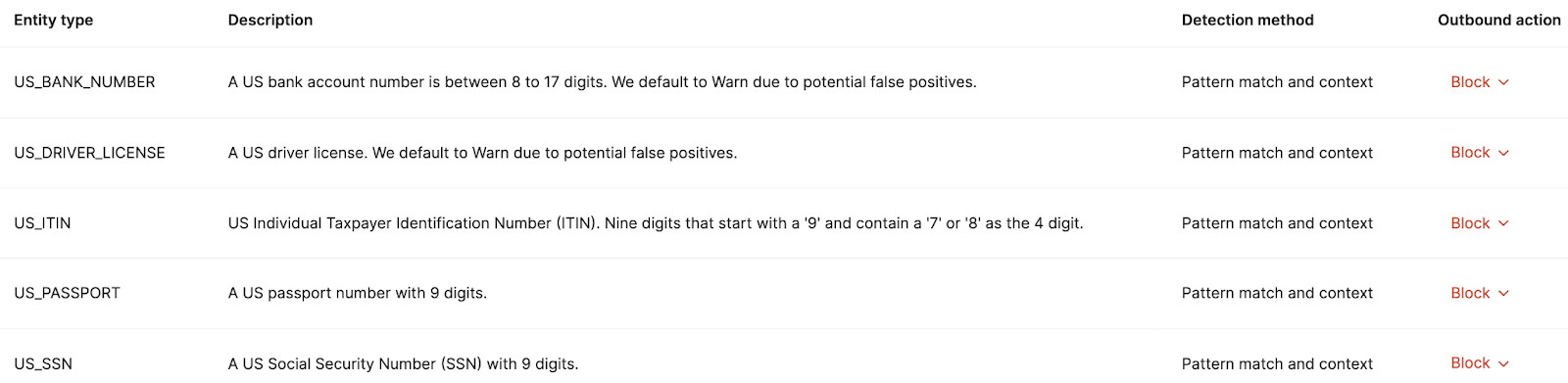
However, if your agents need to use PII or PHI, you can still mask and/or redact this data in MCP server logs in several ways:
- Add completed tool calls to a sanitizer module before logging it. This module can identify predefined fields that you deem sensitive and either replace or remove them
- Use structured logs with field-level redaction. In practice, this means every completed tool call is transformed into a standardized log format before it’s written, and that format omits or masks sensitive fields
- Leverage regex to scrub PII or PHI from tool call responses. This is especially helpful when responses contain large amounts of free text where sensitive data may appear unpredictably and in unexpected formats
How should I handle retention and data residency for MCP server logs?
Retention and residency requirements vary based on the type of data your agents access and your businesses' and/or customers' security expectations.
In general, larger enterprises enforce stricter policies. They may require:
- Log retention periods that last up to a year
- Regionalized storage across multiple tenants (e.g., North America, Europe, Asia) to meet compliance or contractual obligations
Smaller companies, on the other hand, often have more flexible expectations. For example, the following might suffice:
- 30-day retention windows
- Limited data residency needs (e.g., logs stored solely in the U.S.).
Can I sample MCP server logs to control volume without losing critical visibility?
Yes. You can use smart sampling so that you always keep the important logs, like errors, retries, and security-related events, while only sampling a portion of the routine “Success” logs.
That said, if you suspect that there are subtle, intermittent issues occurring in your routine logs, you can always turn on a temporary debug mode that captures all of your logs.
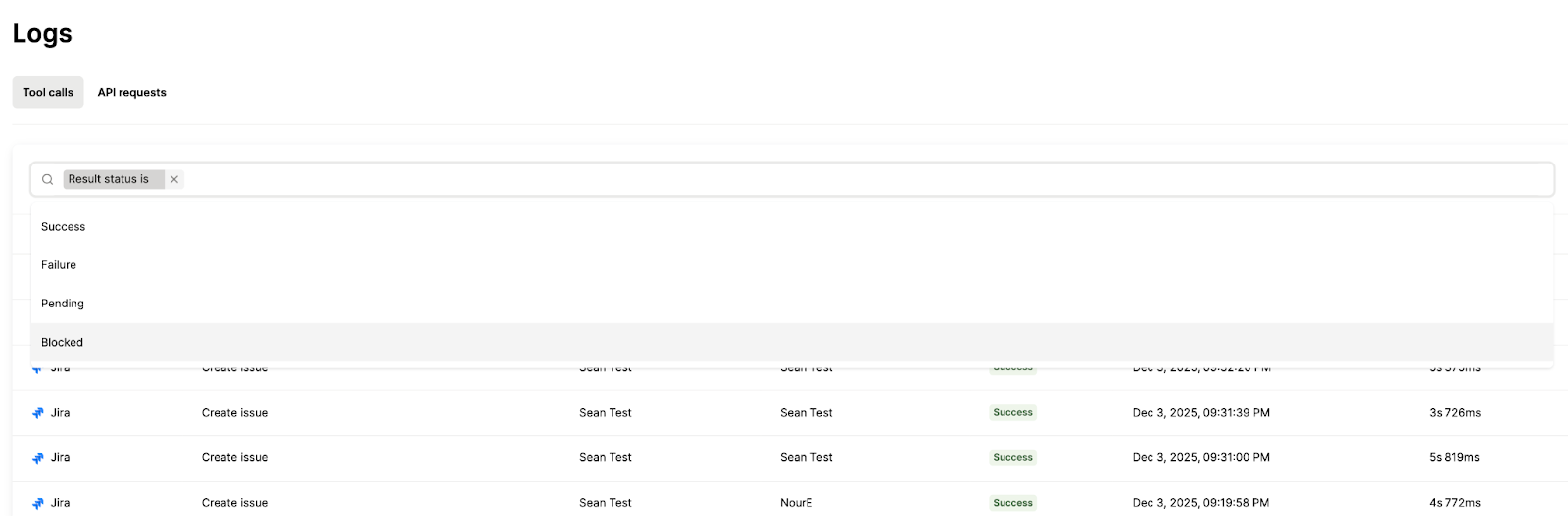




.png)



.png)


