How to build integrations effectively (5 best practices)

Your team can benefit from building customer-facing integrations in a number of ways.
Case in point: When we surveyed hundreds of product managers and engineers as part of our State of Product Integrations report, more than half of the respondents correlated key business benefits with their integrations.

While the benefits of product integrations are clear, the best ways to build them can be ambiguous.
We’ll help you navigate this uncertainty by breaking down 5 best practices for building a customer-facing integration.
Adopt a rigorous approach to prioritizing your integrations
Each integration can demand hours of time from your engineering team, especially if you’re building the integrations in-house.
Given the level of resource investment, you should evaluate each integration carefully according to its expected benefits and the time required to build and maintain the connection.
You can even develop a scorecard to assess and compare each integration.
For example, assuming each potential build requires a similar level of investment, you can assess each across various benefits and calculate their total score.

Assign multiple engineers to each integration project
If your engineers happen to leave when they’re in the middle of an integration build, your organization can be poorly-positioned to finish the project.
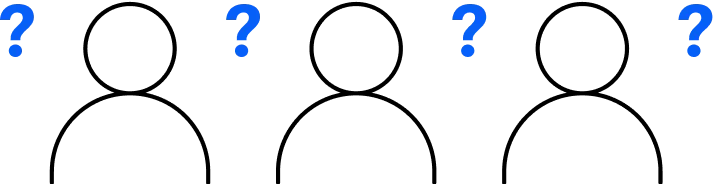
To prevent this from happening, you can task multiple engineers with building a specific integration. As an added bonus, the integration build should move faster (although it comes with the cost of moving your engineers away from other projects).
Test your integrations thoroughly
The stakes for supporting high-performing integrations is high.
Any issues can worsen the customer experience, prevent you from closing deals, and hurt your reputation in the market.
To help you avoid any potential problems, you can perform several API integration tests through a simulated environment.
Here are just a few tests worth doing:
- Scale testing: allows you to see how the integration performs when you’re dealing with a significant volume of data
- Load testing: helps you determine how effective the integration is in processing a high number of simultaneous requests
- Version compatibility testing: enables you to confirm (or disprove) that your integration functions as intended for a specific version of a 3rd-party API
- Error handling tests: lets you assess how you currently handle different types of errors (such as 5xx or 4xx errors) and whether that aligns with what you were expecting and hoping for
- Security testing: gives you the opportunity to verify that authentication, authorization, and data encryption are implemented successfully
Related: How to perform API error handling
Document each integration comprehensively
While this best practice isn’t directly connected to building the integration, it’s something that your engineers should do while they implement the integration.
Thorough documentation on an integration minimizes the risks of employee turnover (as mentioned earlier) and allows engineers to get up to speed on an integration quickly and independently—saving everyone time.

In addition, integration builds aren’t static; they might need to be adjusted, fixed, enhanced, etc. over time. As the need for this arises and your team goes on to perform the associated work, it’s important that they include these updates in the documentation so that it stays relevant and useful.
Adopt a unified API platform
Building integrations doesn’t have to be resource and time-intensive.
You can build integrations effectively and at scale by investing in a unified API solution.
Through the solution, you can build to a single, aggregated API to offer a whole category of integrations, such as HRIS, CRM, ATS, or ticketing.

Moreover, using Merge—a single API that lets you add hundreds of integrations to your product—you’ll get access to our suite of integration management features, which allow your customer-facing team to diagnose, troubleshoot, and resolve issues with clients. You’ll also receive integration maintenance support from our team of partner engineers, who’ll address countless edge cases to ensure your integrations are performant and reliable.
You can learn more about Merge’s integration management features, maintenance support, and Unified APIs by scheduling a demo with one of our integration experts.





.png)
.png)


