Table of contents
Agentic RAG: definition, benefits, and real-world examples
.png)
Retrieval-augmented generation (RAG) allows you to receive accurate answers to business-specific questions.
You can ask an AI assistant about your team’s upcoming onsite, for example, and the AI assistant can leverage a document on the onsite in your file storage system to generate an accurate response.

But what if you also wanted to take an action, like declining or accepting the offsite invitation based on the office it takes place in?
That’s where agentic RAG comes in.
Read on to learn how agentic RAG works, why it’s becoming increasingly valuable, and how real-world platforms support it.
{{this-blog-only-cta}}
Agentic RAG overview
Agentic RAG is when an AI agent uses a RAG pipeline to perform a specific action or set of actions on your behalf.
For example, a traditional RAG pipeline works as follows:
1. A user asks a question (e.g., “Give me the marketing team’s first names and addresses?”).
2. This question gets embedded (or converted into a vector representation) and a large language model (LLM) uses it to search for semantically-similar embeddings in a vector database.
3. The LLM can then use the embeddings it identified as context for generating an output.

Agentic RAG will go a step further: Based on the user’s role and department, the AI agent can offer to take specific actions, like asking marketing for an update on a project that’s relevant to the user or adding these marketing colleagues to an upcoming meeting that requires their support.
Agentic RAG can also involve asking an AI agent to take specific actions directly.
For instance, a user can ask the AI agent to share all the tickets marked as “Urgent” in a specific Slack channel. This requires the agent to—using RAG—identify these tickets in the project management system before going on to share them in the designated Slack channel.

Traditional RAG vs agentic RAG
In short, traditional RAG enables users to receive personalized answers to specific questions, while Agentic RAG lets users outsource certain tasks of varying complexity to an AI agent.
One isn’t necessarily better than the other. They support fundamentally different needs, and if you can combine the two effectively in your product, you can support a differentiated, cutting-edge solution.
Related: How to authenticate to AI agents
Benefits of agentic RAG
As you can probably tell from our examples, agentic RAG offers several advantages over a traditional RAG workflow.
Automates tedious and mundane tasks
Agentic RAG lets your employees avoid time consuming and unpleasant work, such as sharing updates with colleagues, setting reminders to perform certain tasks, assigning a ticket to a team member, etc. This frees up your employees and allows them to perform the work they actually enjoy and that’s more impactful for the business.
Provides secure data access
While it depends on your implementation, you can take measures to ensure the AI agent keeps sensitive data secure and private. For example, the AI agent can request data in 3rd-party systems via their API endpoints to ensure users have the proper permissions to access and interact with the data.
Supports complex workflows
Agentic RAG doesn’t just support the boring and simple parts of your employees’ jobs. They can also handle multi-step, multi-application processes that rely on business logic.
You can even use agentic RAG to determine workflows for specific scenarios.
For example, you can set up a workflow where, depending on a ticket’s level of importance, the customer(s) that's impacted, and the category it falls under, the AI agent can determine a tailor-made remediation process and go on to execute it.
Uses several data sources
AI agents can access your internal or customer data in a variety of ways, whether that’s via API endpoints, tools exposed from a Model Content Protocol (MCP) server, flat files downloaded from an application, and so on.
Since data access isn’t a blocker for AI agents, they can support a wide range of RAG scenarios.
https://www.merge.dev/blog/ai-agent-integrations?blog-related=image
Examples of agentic RAG
Several 3rd-party solutions already let you implement internal or customer-facing agentic RAG use cases relatively easily.
Here are some examples.
Ema’s Employee Assistant AI agent
Ema, a universal AI employee solution, offers an “Employee Assistant AI” agent that lets users make all kinds of requests, such as submitting a vacation request.

Once the AI agent receives a vacation request, it'd retrieve that employee’s vacation balance by making the relevant API request in the customer’s HR software.
Assuming the employee has enough days remaining in their PTO balance, the AI agent can make the request directly in the HR software via a separate API request. And once that's successful, the agent would send the employee a confirmation message.
Related: Model Context Protocol integration examples
Peoplelogic’s Team Growth Coordinator AI agent (“Noah”)
Peoplelogic, a leader in AI for HR, offers an AI agent, Noah, that can take admin tasks off of recruiters’ plates.
For example, a recruiter can ask the AI agent within Slack to share information on candidates with interviewers on the day of their interviews. These messages can include details like the time the interviews are taking place, the roles candidates are interviewing for, summaries on the candidates’ backgrounds, and more.
Noah would then retrieve the candidates’ interview schedules, profile information, attachments, and more from the integrated ATSs to generate timely messages for interviewers.

Juicebox’s “Juicebox Agents”
Juicebox, an AI recruiting platform, offers Juicebox Agents to, among other things, help recruiters identify relevant candidates, quickly.
These agents can use job descriptions from the open roles in customers’ integrated ATSs and public sources—professional profiles, websites, published papers, etc.—as context for generating thousands of relevant candidates for given role.

Best practices for implementing agentic RAG
Here are some tips and tricks for supporting agentic RAG use cases in your product successfully.
Prioritize API-based connectivity
Your customers’ use cases might require specific agentic RAG implementations.
For example, if an AI agent needs to access data from a 3rd-party system and that system doesn’t support APIs (or at least the relevant endpoints), the AI agent would need to scrape the data from that application.
That said, this situation is likely few and far between.
Most 3rd-party applications provide all the API endpoints you need. And by having AI agents use these endpoints instead of scrapers, they’re more likely to access accurate and up-to-date data, securely (unlike scrapers, APIs use standardized auth flows and enforce HTTPS).
Related: The benefits of API-based integrations
Normalize integrated customer data
By normalizing integrated data—or transforming it to fit a standard data model—you can remove unnecessary, sensitive details.

This ensures your AI agent understands the data correctly, which allows it to take the appropriate next step in its workflow. At the same time, it prevents the AI agent from sharing sensitive data with unauthorized individuals.
Use a unified API solution to accommodate every use case
Given all the agentic RAG use cases your product will need to support over time, your AI agent will need to access different types of data—and, as a result, different types of applications. This can take the form of accounting systems, applicant tracking solutions, file storage software, and so on.
A unified API solution can help you add all the customer-facing integrations you need quickly and easily by letting you add hundreds of cross-category integrations through a single, aggregated API.

To help your AI agent support flexible and dynamic workflows, a unified API solution can even provide an MCP server that offers access to its API endpoints via tools.
https://www.merge.dev/blog/rag-vs-ai-agent?blog-related=image
Implement agentic RAG with MCP or a unified API via Merge
Merge lets you add hundreds of integrations to your AI products and AI agents through two products: Merge Unified and Merge Agent Handler.
Merge Unified enables you to integrate your product with hundreds of 3rd-party applications through a unified API. The integrated data is also normalized automatically—enabling your product to support reliable RAG pipelines.
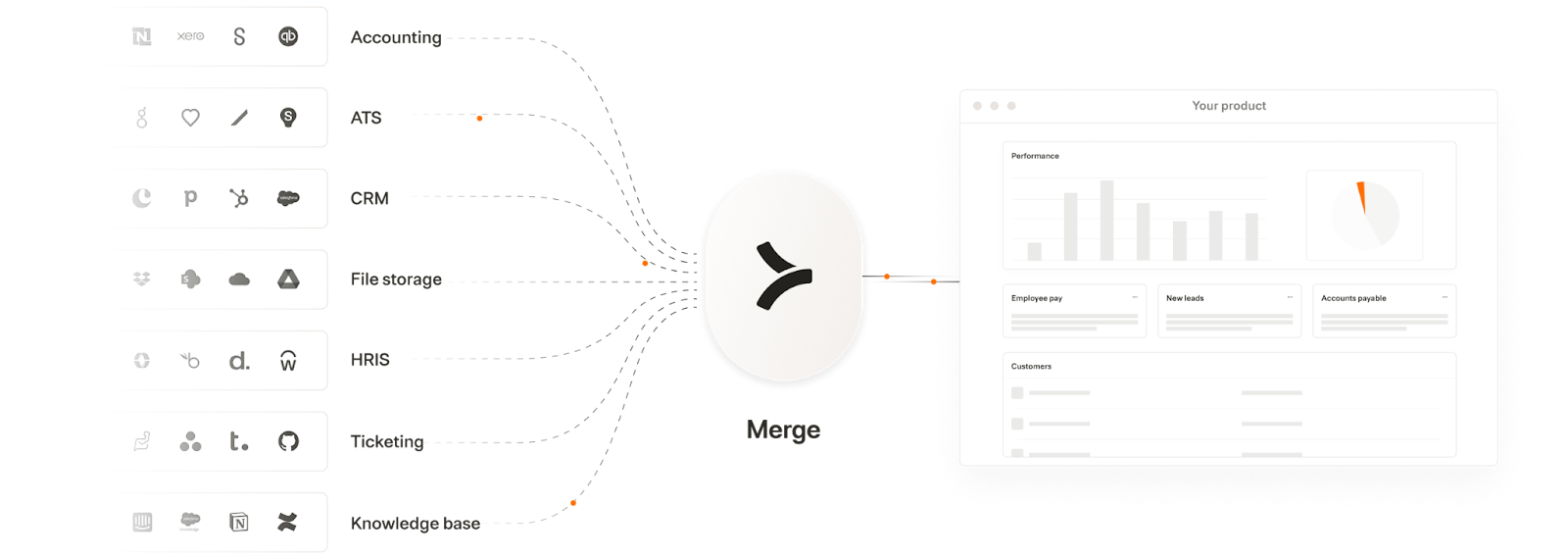
Merge Agent Handler lets you integrate any of your AI agents to thousands of tools, as well as monitor and manage any AI agent.
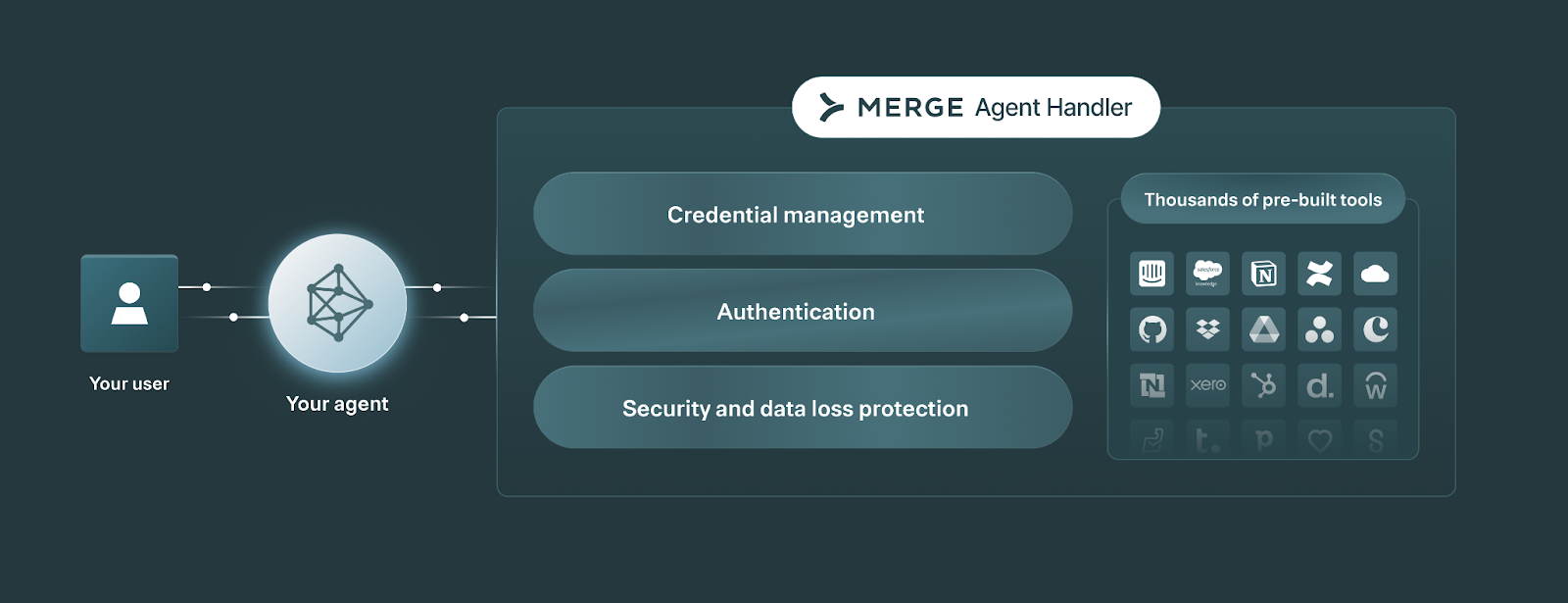
Learn how Merge can support your agentic RAG use cases by scheduling a demo with an integration expert.



.png)



.png)


