Guide to Project Management APIs

Editor's note: This is a series on API-based integrations. Check out Merge if you're looking to add 20+ project management integrations with one ticketing API.
Project management tools play a central role in most teams' work, from task and time tracking to collaboration. More than 85% of businesses use one (or multiple) project management tools. With such an important role in getting work done and being built on top of easily accessible APIs, project management tools are frequently integrated with other apps.
This guide has everything you need to know about Project Management APIs:
- Top APIs - Which project management tools matter most
- Data schemas - How project management APIs organize ticketing data
- Use cases - Common ways project management data is used in product integrations
- Getting started - Approaching project management integrations to your product
Related: A guide to ticketing APIs
Top Project Management APIs
Project management tools are used for a huge variety of use cases, most importantly tracking the progress of projects and their associated tasks. There are two primary types of project management tools from an API and integration perspective:
Multi-purpose project management tools: Most business users often start with user-friendly, general purpose project and task tracking tools. These include Asana, ClickUp, Basecamp, Wrike, Trello, and Planview.
General purpose databases with project management features: Some tools are built on generic, fully customizable data schemas. While they offer project management features, most data fields are custom defined by each customer and the experience of using their APIs is quite different from the previous categories. These include Monday, Notion, and Airtable.

In addition to these general purpose project management tools there are also specific ones used for software development and IT use cases such as Github, GitLab, and Linear. Check out the Guide to Software Project Management APIs and the Guide to IT Service Desk APIs for more.
Project Management API Data Schemas
Teams organize their work by Collections (aka projects) which correspond to a specific work initiative.
Within each project are Tickets that represent a piece of work. Each ticket has assignees that are team members responsible for the work. Tickets also have descriptions, due dates, statuses, attachments, and tags to help give assignees a full understanding of what needs to be done. In particular, statuses and fields such as completed_at, started_at, and due_date can be very important to report on current work in progress.
Each project management tool has different requirements for the structure of Collections and Tickets. Some allow for a simple hierarchy, where Tickets belong to a Collection, and others allow for infinite nesting of Tickets as subtasks (e.g. the Asana API). You'll want to use tags and ticket types to understand which Tickets to show a user. Two Tickets may also be associated with one another in a workflow context, such as a dependency of one Ticket on another.
Collaborators and assignees of a Ticket can communicate back and forth through Comments on the Ticket.
While most Tickets are created by Users, who are the members of the Team working on the Project, Users may also play other roles on the Ticket, such as assignee or collaborator. Some Tickets can be created by or associated with Contacts, who are the customers or clients that the team is serving.

Top Project Management API Use Cases
Chat and communication
A common project management integration is with chat or email tools, enabling task updates to be surfaced to task owners and collaborators. Many integrations also allow for tasks to be modified or closed directly from the chat or email app.
Examples: Gmail, Slack, Loom
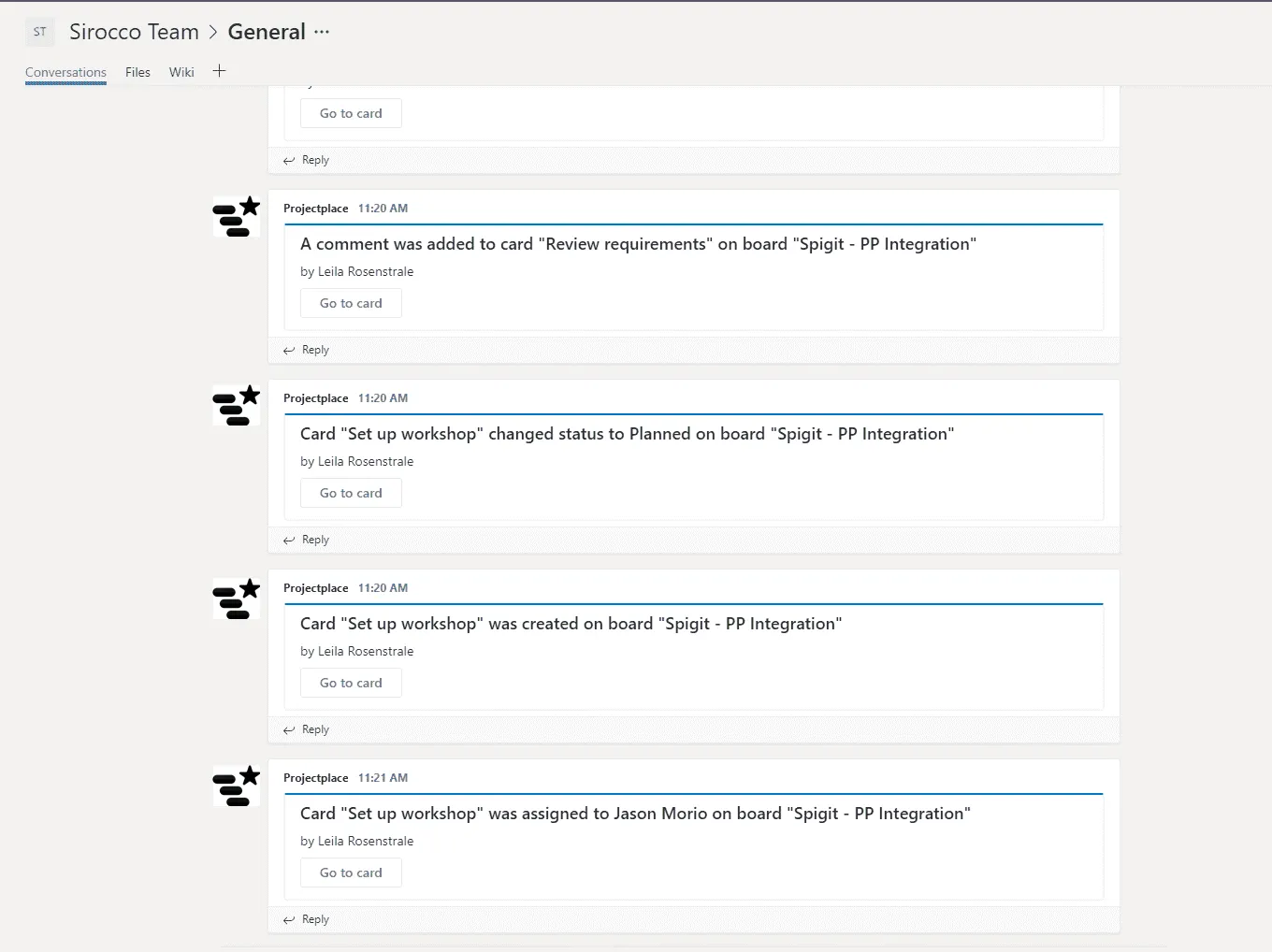
Related: Ticketing integration examples
Creative and collaboration
Many projects kick off with creative brainstorming, ideating, and planning. Project management apps commonly integrate with collaboration and creative tools to kick off new projects or update the status of projects already in flight.
Examples: Canva, Figma, Lucid, Miro

CRM
For projects that involve customers, CRM integrations can be a powerful workflow enhancement. Project management systems integrate with CRMs to create new projects (or update them) when contracts change or sales or support conversations take place.
Examples: Salesforce, Zendesk

File storage
Attachments are a common feature in project and task tracking. Project management tools integrate with file storage solutions to attach new files and surface existing attachments, instead of requiring the file to be manually uploaded and downloaded.
Examples: Box, Sharepoint

Reporting and analytics
Project management systems contain a rich set of data—timelines, client work, etc.—that can be incredibly valuable to analyze. Integrations with reporting tools help power visualization and analysis of organization, team, and individual productivity.
Examples: Looker, Tableau

Security and compliance
Tracking security incidents and compliance requirements is critical for many technology teams. Project management platforms integrate with security and compliance software to reflect the current state of open remediation tasks and record successful resolution.
Examples: Drata, Splunk

Software development
Integrations with SCM and CI/CD tools makes it easy to tie together tickets with important software development objects such as code branches, commit messages, pull requests, builds, and deployments.
Examples: Github, Gitlab, Bitbucket, Sentry, Snyk

Time tracking
Project management tools provide integrations for time tracking to facilitate client billing, productivity analysis, and timesheet creation.
Examples: Toggl Track, Harvest, Clockify

Getting Started with Project Management APIs
In addition to understanding project management API schemas, you’ll also want to keep in mind a few additional topics as you start building:
- API format - REST, SOAP, etc.
- Authentication
- Pagination
- Rate Limits
- Test Accounts
Merge unifies multiple project management APIs into one, making it easy to integrate your app with every vendor that your customers use—including Asana, Basecamp, ClickUp, Jira, and Wrike. The Unified Ticketing API is REST-based, with common authentication, pagination, and rate limiting. It also includes automated logging and issue detection to make integration maintenance painless.






.png)
.png)
