Connect your AI Agents to Microsoft Teams in minutes

How to set up Merge Agent Handler
In an mcp.json file, add the configuration below, and restart Cursor.
Learn more in the official documentation ↗
1{
2 "mcpServers": {
3 "agent-handler": {
4 "url": "https://ah-api-develop.merge.dev/api/v1/tool-packs/{TOOL_PACK_ID}/registered-users/{REGISTERED_USER_ID}/mcp",
5 "headers": {
6 "Authorization": "Bearer yMt*****"
7 }
8 }
9 }
10}
11Open your Claude Desktop configuration file and add the server configuration below.
Restart the application for the changes to take effect. Make sure Claude is using the Node v20+.
Learn more in the official documentation ↗
1{
2 "mcpServers": {
3 "agent-handler": {
4 "command": "npx",
5 "args": [
6 "-y",
7 "mcp-remote@latest",
8 "https://ah-api-develop.merge.dev/api/v1/tool-packs/{TOOL_PACK_ID}/registered-users/{REGISTERED_USER_ID}/mcp",
9 "--header",
10 "Authorization: Bearer ${AUTH_TOKEN}"
11 ],
12 "env": {
13 "AUTH_TOKEN": "yMt*****"
14 }
15 }
16 }
17}Open your Windsurf MCP configuration file and add the server configuration below.
Click on the refresh button in the top right of the Manage MCP server page or in the top right of the chat box in the box icon.
Learn more in the official documentation ↗
1{
2 "mcpServers": {
3 "agent-handler": {
4 "command": "npx",
5 "args": [
6 "-y",
7 "mcp-remote@latest",
8 "https://ah-api.merge.dev/api/v1/tool-packs/<tool-pack-id>/registered-users/<registered-user-id>/mcp",
9 "--header",
10 "Authorization: Bearer ${AUTH_TOKEN}"
11 ],
12 "env": {
13 "AUTH_TOKEN": "<ah-production-access-key>"
14 }
15 }
16 }
17 }In Command Palette (Cmd+Shift+P on macOS, Ctrl+Shift+P on Windows), run "MCP: Open User Configuration".
Add the configuration below and press "start" right under servers.
Enter the auth token when prompted
Learn more in the official documentation ↗
1{
2 "inputs": [
3 {
4 "type": "promptString",
5 "id": "agent-handler-auth",
6 "description": "Agent Handler AUTH_TOKEN", // "yMt*****" when prompt
7 "password": true
8 }
9 ],
10 "servers": {
11 "agent-handler": {
12 "type": "stdio",
13 "command": "npx",
14 "args": [
15 "-y",
16 "mcp-remote@latest",
17 "https://ah-api-develop.merge.dev/api/v1/tool-packs/{TOOL_PACK_ID}/registered-users/{REGISTERED_USER_ID}/mcp",
18 "--header",
19 "Authorization: Bearer ${input:agent-handler-auth}"
20 ]
21 }
22 }
23}FAQ on using Merge's Microsoft Teams MCP server
Heading
Explore other MCP servers built and managed by Merge

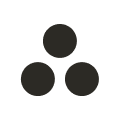
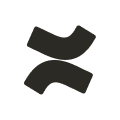
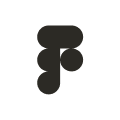


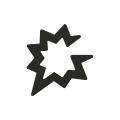








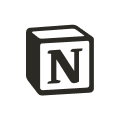
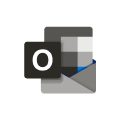


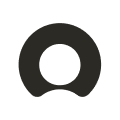


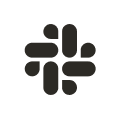



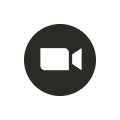
Ready to try it out?
Whether you're an engineer experimenting with agents or a product manager looking to add tools, you can get started for free now





