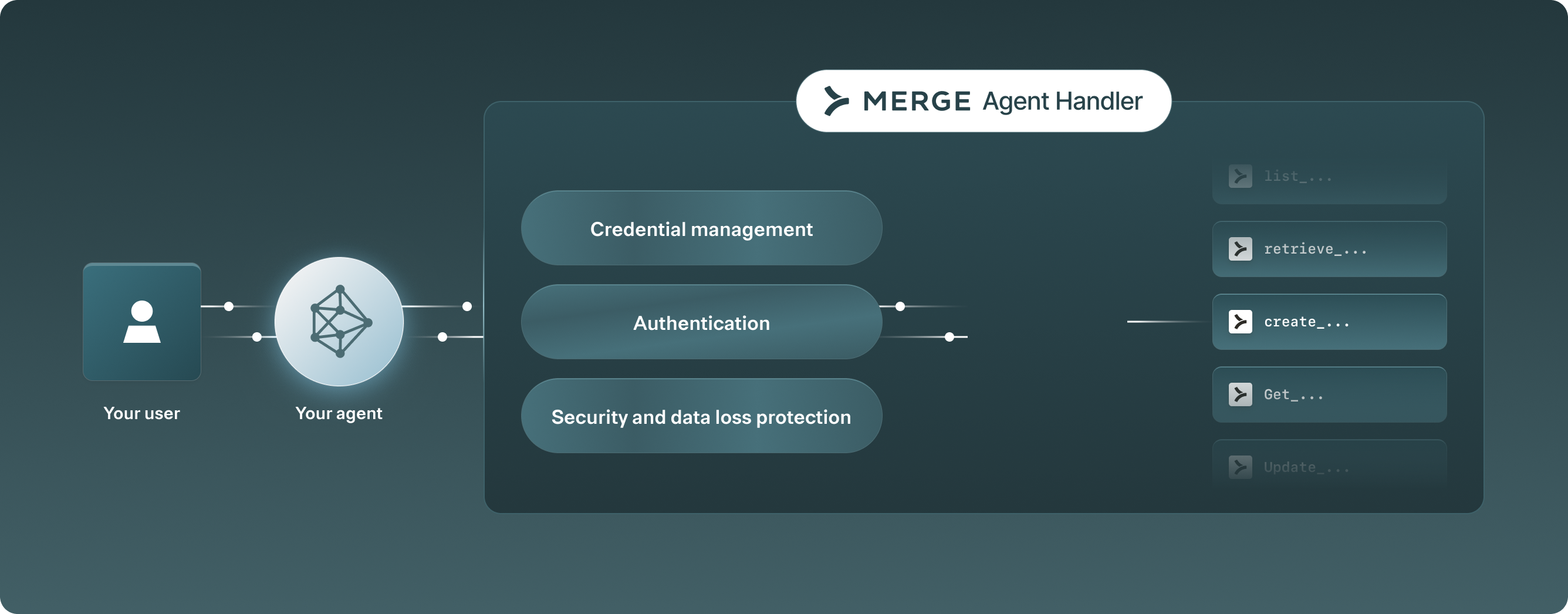Connect your AI Agents to Jira Service Management in minutes

Available tools
How to set up Merge Agent Handler
In an mcp.json file, add the configuration below, and restart Cursor.
Learn more in the official documentation ↗
1from merge.client import Merge
2from merge.resources.crm import ContactsListRequestExpand
3
4client = Merge(
5 account_token="YOUR_ACCOUNT_TOKEN",
6 api_key="YOUR_API_KEY",
7)
8client.crm.contacts.list(
9 expand=ContactsListRequestExpand.ACCOUNT,
10)In an mcp.json file, add the configuration below, and restart Cursor.
Learn more in the official documentation ↗
1Code 2
2from merge.client import Merge
3from merge.resources.crm import ContactsListRequestExpand
4
5client = Merge(
6 account_token="YOUR_ACCOUNT_TOKEN",
7 api_key="YOUR_API_KEY",
8)
9client.crm.contacts.list(
10 expand=ContactsListRequestExpand.ACCOUNT,
11)In an mcp.json file, add the configuration below, and restart Cursor.
Learn more in the official documentation ↗
1Code 3
2from merge.client import Merge
3from merge.resources.crm import ContactsListRequestExpand
4
5client = Merge(
6 account_token="YOUR_ACCOUNT_TOKEN",
7 api_key="YOUR_API_KEY",
8)
9client.crm.contacts.list(
10 expand=ContactsListRequestExpand.ACCOUNT,
11)In an mcp.json file, add the configuration below, and restart Cursor.
Learn more in the official documentation ↗
1Code 4
2from merge.client import Merge
3from merge.resources.crm import ContactsListRequestExpand
4
5client = Merge(
6 account_token="YOUR_ACCOUNT_TOKEN",
7 api_key="YOUR_API_KEY",
8)
9client.crm.contacts.list(
10 expand=ContactsListRequestExpand.ACCOUNT,
11)FAQ on using Merge's Jira Service Management MCP server
Explore other MCP servers built and managed by Merge

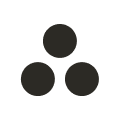
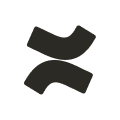
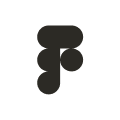


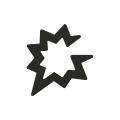








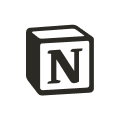
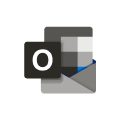


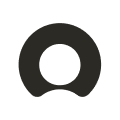


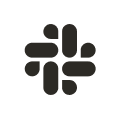



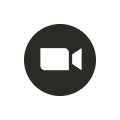
Make integrations your competitive advantage
Stay in touch to learn how Merge can unlock hundreds of integrations in days, not years